Secret codes for Nokia 2.4
Mobiles >> Nokia >> Nokia 2.4| Specifications | Reviews | Secret codes |
| Unlock phone | Root phone |
| Backup | Flash Firmware | Screenshot |
| Hard Reset |
Nokia secret codes
*#06# - IMEI (International Mobile Equipment Identity) number*#*#3646633#*#* - Enter in engineering menu
#pw 1234567890 1# - Shows if sim have restrictions.
*#92702689# - Secret menu: Displays Serial Number, Displays the Month and Year of Manufacture, Displays (if there) the date where the phone was purchased (MMYY), Displays the date of the last repair if found (0000), Shows life timer of phone (time passes since last start)
*#3370# - Activate Enhanced Full Rate Codec (EFR)
*#3370* - (EFR) deactivation
*#4720# - Activate Half Rate Codec
*#4720* - Half Rate Codec deactivation.
*#7328748263373738# - Resets security code.
*#0000# - Get the SW Version (e.g. V 5.27.0 / 28-06-04 / NHL-10 )
*#2820# - Get the Bluetooth (BT) Device Address
xx# - Quick contact access (xx = location number, e.g. : 17#)
*#62209526# - Get the MAC address of the WLAN adapter, this information is only available on the new models (S60 3rd edition) which have WLAN.
When switching the phone on with the "ABC" key (pen) pressed, no application is started, it's a "Safeboot".
WARNING : here is the list of some dangerous codes; use them with care, I'm not responsible for any damage. Do it at Your own risk. !
*#7370925538# (*#Res0Wallet#) - Deletes the code for the "wallet" and erase all the content of the "wallet". Default lock code is 12345.
*#7780# (Partial Format) - Reset to the original settings; some informations are also deleted and need to be re-entered.
*#7370# (Full/Soft format) - this will resets all the phone memory (like re-format a disk); make sure to have full battery charged !
# *#2820# Show Bluetooth MAC address.
# *#62209526# Show Wireless LAN MAC address.
*3370# Enhanced Full Rate Codec (EFR) activation. It will automatically restart.
#3370# Enhanced Full Rate Codec (EFR) deactivation. It will automatically restart.
*4370# Half Rate Codec activation. It will automatically restart
#4370# Half Rate Codec deactivation. It will automatically restart
*#147# (vodafone) this lets you know who called you last *#1471# Last call (Only vodofone)
*#21# Allows you to check the number that ?All Calls? are diverted To
*#2640# Displays security code in use
*#30# Lets you see the private number
*#43# Allows you to check the "Call Waiting" status of your phone.
*#61# Allows you to check the number that "On No Reply" calls are diverted to
*#62# Allows you to check the number that "Divert If Unreachable (no service)" calls are diverted to
*#67# Allows you to check the number that "On Busy Calls" are diverted to
*#67705646# Removes operator logo on 3310 & 3330
*#73# Reset phone timers and game scores
*#746025625# Displays the SIM Clock status, if your phone supports this power saving feature "SIM Clock Stop Allowed", it means you will get he best standby time possible
*#7760# Manufactures code
*#7780# Restore factory settings
*#8110# Software version for the Nokia 8110
#bta0# Display the Bluetooth MAC address (models with build-in Bluetooth radio, activate first to show address)
*#mac0wlan# Display the WLAN MAC address (models with build-in Wi-fi radio)
*#opr0logo# Clear the operator logo (3310 and 3330 only)
*#pca0# Activate the GPRS PCCCH support (early GPRS models)
*#pcd0# Deactivate the GPRS PCCCH support (early GPRS models)
*#res0wallet# Reset the mobile wallet (models with mobile wallet)
*#res0# Soft-format the memory (Symbian models only)
*#rst0# Reset to factory defaults, confirmation required (DCT4 or newer)
*#sim0clock# Display the SIM clock status (DCT3 only)
*#ssn0# Display the manufacturing serial number (mid-range and premium, non-Symbian models, and those devired from them)
*#war0anty# Display the manufacturing and repair info (no exit on DCT3) or total talk time on Symbian models
*efr0# Enable EFR encoding (pre-2003 models)
#efr0# Disable EFR encoding (pre-2003 models)
*hra0# Enable HR encoding (pre-2003 models)
#hra0# Disable HR encoding (pre-2003 models)
[Green/Call] + [def/3] + [*/+] (Hard/Spider Format) - During a power on performs a hard format : this will return the phone like you have newly received / purchased ; make sure to have full battery charged to avoid system error. . !
The Nokia Lumia series running windows phone does not support any of the Nokia secret codes we are familiar with, since the phone runs windows phone it has an entirely different architecture. At this stage there is only one major code however it does unlock several features and options, additionally on the latest software you only have to enter the code once and the new application will remain on your menu.
To access the hidden diagnostics menu on your Nokia Lumia simply dial ##634# on your handset and you will be taken to the menu, the applicaiton will now also permantly appear in your applications menu.
ANDROID Nokia secret codes for Nokia 2.4
*#*#4636#*#* - Diagnostic and general settings mode Nokia 2.4. 4 menus will appear on the phone screen: (Phone information, Battery information, Battery history, Usage statistics)
*#*#225#*#* - Event calendar
*#*#426#*#* - Check the connectivity between the FCM server and the mobile devices
*#*#759#*#* - RLZ debug interface
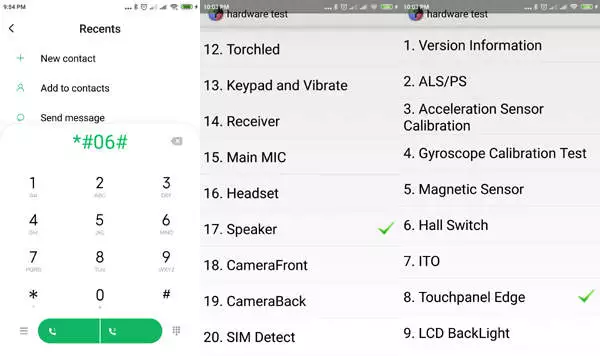
*#*#36245#*#* - Access Email debug info Email
*#*#8255#*#* - Google Talk Service Monitor in Android mobile phones will monitor Google Talk host address and port, your Google JID, your device ID, GTalk connection status, your connection history
*#*#64663#*#* - To launch hardware test (Version, Sim, WLAN, Battery, Radio, Speakers, Bluetooth)
*#2886# - Factory Auto Testing
*#*#273282*255*663282*#*#* OR *#*#273283*255*663282*#*#* - Create backup to all media files
*#*#7780#*#* - Factory Data Reset (all phone data will be erased). It'll remove following things: (Downloaded applications, Google account, all data and settings)
*2767*3855# - This code is used for factory format.
*#*#7594#*#* - Changing the power button behavior-Enables direct poweroff once the code enabled
*#*#34971539#*#* - Checking your mobile phone's camera details.
*#*#97#*#* - Language and Keyboard settings in Nokia 2.4
*#872564# - USB logging control
*#301279# - HSDPA/HDUPA connection settings menu
*#9900# - System dump mode Nokia 2.4
*#*#46*#*# - Reset Sim in Nokia 2.4
*#*#197328640#*#* - Enter service mode to run various tests and change settings
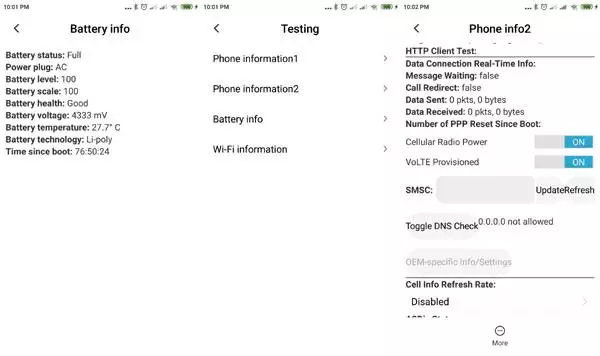
WLAN, GPS and Bluetooth Test Codes:
*#*#232339#*#* OR *#*#526#*#* OR *#*#528#*#* - WLAN test (Use "Menu" button to start various tests)
*#*#232338#*#* - Get information of Wi-Fi Mac address
*#*#1472365#*#* - GPS test
*#*#1575#*#* - For a more advanced GPS test
*#*#232331#*#* - To troubleshoot Bluetooth
*#*#232337#*# - Shows Bluetooth device address in Nokia 2.4
GSM codes for Nokia 2.4
Change PIN code - **04* and enter the old PIN code, and twice a new PIN code.
Change PIN2 code - **042* and enter the old PIN2 code, and twice the new PIN2 code.
Unlock SIM (PIN) - **05* and enter the PUK code and new PIN code twice
Unlock SIM (PIN2) - **052* and enter the PUK2 code and new PIN2 code twice
Call Forwarding (you have to order the service from the operator)
| ##002# | Cancelling all call forwarding |
| ##004# | Cancel all conditional call forwarding |
| **004* phone number # | Activate all conditional call forwarding |
Unconditional call forwarding (Call Forward All)
| ###21 | Switch off and deactivate |
| #21# | Deactivate |
| **21*phone number# | Enable and Activate |
| *21# | Activate |
| *#21# | Check the condition |
Diversion in case of "no answer"
| ###61 | Switch off and deactivate |
| #61# | Deactivate |
| **61* phone number# | Enable and Activate |
| *61# | Activate |
| *#61# | Check the condition |
Diversion in case of "not available"
| ### 62 | Switch off and deactivate |
| # 62 # | Deactivate |
| ** 62 *phone number# | Enable and Activate |
| * 62 # | Activate |
| * # 62 # | Check the condition |
Diversion in case of "busy"
| ###67 | Switch off and deactivate |
| #67# | Deactivate |
| **67*phone number# | Enable and Activate |
| *67# | Activate |
| *#67# | Check the condition |
Call Barring (you have to order the service from the operator)
Change the password for all bans (default - 0000)
- ** 03 * 330 * old password * new password * new password #
How to bar all outgoing calls
**33*(enter password)#@ - Enter to activate
#33*(enter password)#@ - Enter to deactivate
*#33#@ - Check
Block calls
*330*(enter password)# - Enter to activate
#330*(enter password)# - Enter to deactivate
*#330# - Check
How to bar all outgoing international calls
*331*(enter password)# - Enter to activate
#331*(enter password)# - Enter to deactivate
*#331# - Check
Block all outgoing international calls on your phone when roaming
*332*(enter password)# - Enter to activate
#332*(enter password)# - Enter to deactivate
*#332# - Check
Restrict of all outgoing calls
*333*(enter password)# - Enter to activate
#333*(enter password)# - Enter to deactivate
*#333# - Check
How to bar all incoming calls
*353*(enter password)# - Enter to activate
#353*(enter password)# - Enter to deactivate
*#353# - Check
Block incoming calls when roaming
*351*(enter password)# - Enter to activate
#351*(enter password)# - Enter to deactivate
*#351# - Check
Call waiting (you have to order the service from the operator)
*43# - Enter to activate
#43# - Enter to deactivate
*#43# - Check
Transfer your phone number (Anti ANI)
#30#phone number - Block
*30#phone number - Allow
*#30# - Check
Show phone number of the caller you (ANI)
#77# - Block
*77# - Allow
*#77# - Check
Proceed with Caution: Use codes with care, as incorrect usage could affect device functionality.
If you're unsure about a code, do not use it. It's better to be safe than sorry.
 | Tarik Tonkov Mobile technology specialist |
| Tarik Tonkov is a computer scientist and programmer turned tech journalist with a keen interest in the world of smartphones and tablets. He previously wrote for Android Life and was also a ghostwriter for several technology and automotive publications. He appreciates the reliability and beauty of smartphones, the symbiosis of characteristics and usability. In his free time, Tarik likes to travel by car and polish his programming skills to create small useful programs. | |
Comments, Questions and Answers about the secret codes of Nokia 2.4
| Steve | April 03, 2024 | |
| How do I check phone sensitivity | ||
| Ibrahim | November 23, 2023 | |
| What is mmi code | ||
| Ivan Mike | September 20, 2023 | |
| How can i wipe my phone data because it is for mkopa | ||
| Ojo | May 20, 2023 | |
| How to make my phone to stop slowing | ||
| Vamp Nokia unser 2.4 | September 30, 2022 | |
| Hi , is the more code to control mye device. E.q trubble shoting volumet settingen egen plugges inn ear-phone or likeness sound control. And heat and Home does the factory setting code , og absolutt hard reset wich do ta recommend med with install unwanted and not possible apps(Even by ny admin under setting. And noe more question : van you describe med what to do to hard reset Android 11 with pw+vil+/- buttons. And finaly can IT Aldo mmi-code five med som info about phone-broadband network either for europe bur more intresting for mye Norwegian setting (by godes. Have you som recommended advice for to det up mobil data settingen (to prevent official) settingen, or were i can het more info for mye best experiance settingen through these godes. Because i can not-will not recove any options/advice to manipuleres possibilities from Nokia. I want more godes or info Home to het best advice for entring setup data connections e.q internett Aires to het info. Takk you for this oportunity to adjust settingen. Freste offer | ||
Ask a question about Nokia 2.4






