Secret codes for Hisense U963
Mobiles >> Hisense >> Hisense U963| Specifications | Reviews | Secret codes |
| Unlock phone | Root phone |
| Backup | Flash Firmware | Screenshot |
Hisense secret codes
*#06# - IMEI (International Mobile Equipment Identity) numberANDROID Hisense secret codes for Hisense U963
*#*#4636#*#* - Hidden Android Testing menu Hisense U963. 4 menus will appear on the phone screen: (Phone information, Battery information, Battery history, Usage statistics)
*#*#225#*#* - Check your events in calendar
*#*#426#*#* - Information such as Event and part of information about the connection with Google Play Services
*#*#759#*#* - Rlz Debug UI. Unique Device ID, PID, ACAP other data related to application installation.
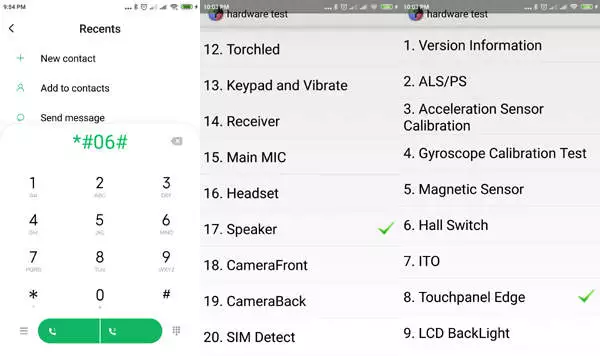
*#*#36245#*#* - Email debug information
*#*#8255#*#* - For Google Talk service monitoring
*#*#64663#*#* - Hardware Test (Version, screen, led, sound, vibrate, all sensors)
*#2886# - Factory Auto Testing
*#*#273282*255*663282*#*#* OR *#*#273283*255*663282*#*#* - File copy screen where you can backup your media files
*#*#7780#*#* - Return to factory setting. It'll remove following things: (Downloaded applications, Google account, all data and settings)
*2767*3855# - This code is used for factory format.
*#*#7594#*#* - Customize the operation of the "End Call / Power" button on your phone.
*#*#34971539#*#* - This code provides information about your smartphone's camera.
*#*#97#*#* - Language and Keyboard settings in Hisense U963
*#872564# - USB logging control
*#301279# - Use this code to access the HSDPA/HDUPA control panel
*#9900# - System dump mode Hisense U963
*#*#46*#*# - Reset Sim in Hisense U963
*#*#197328640#*#* - Enter service mode to run various tests and change settings
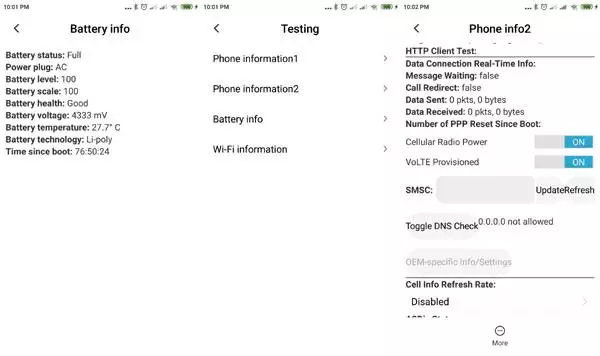
WLAN, GPS and Bluetooth Test Codes:
*#*#232339#*#* OR *#*#526#*#* OR *#*#528#*#* - WLAN test (Use "Menu" button to start various tests)
*#*#232338#*#* - Displays Wi-Fi Mac-address
*#*#1472365#*#* - Show GPS test mode
*#*#1575#*#* - For a more advanced GPS test
*#*#232331#*#* - Show Bluetooth Test Mode
*#*#232337#*# - Shows Bluetooth device address in Hisense U963
GSM codes for Hisense U963
Change PIN code - **04* and enter the old PIN code, and twice a new PIN code.
Change PIN2 code - **042* and enter the old PIN2 code, and twice the new PIN2 code.
Unlock SIM (PIN) - **05* and enter the PUK code and new PIN code twice
Unlock SIM (PIN2) - **052* and enter the PUK2 code and new PIN2 code twice
Call Forwarding (you have to order the service from the operator)
| ##002# | Disables all call forwarding |
| ##004# | Cancel all conditional call forwarding |
| **004* phone number # | Activate all conditional call forwarding |
Unconditional call forwarding (Call Forward All)
| ###21 | Switch off and deactivate |
| #21# | Deactivate |
| **21*phone number# | Enable and Activate |
| *21# | Activate |
| *#21# | Check the condition |
Diversion in case of "no answer"
| ###61 | Switch off and deactivate |
| #61# | Deactivate |
| **61* phone number# | Enable and Activate |
| *61# | Activate |
| *#61# | Check the condition |
Diversion in case of "not available"
| ### 62 | Switch off and deactivate |
| # 62 # | Deactivate |
| ** 62 *phone number# | Enable and Activate |
| * 62 # | Activate |
| * # 62 # | Check the condition |
Diversion in case of "busy"
| ###67 | Switch off and deactivate |
| #67# | Deactivate |
| **67*phone number# | Enable and Activate |
| *67# | Activate |
| *#67# | Check the condition |
Call Barring (you have to order the service from the operator)
Change the password for all bans (default - 0000)
- ** 03 * 330 * old password * new password * new password #
Barring of all outgoing calls on your phone
**33*(enter password)#@ - Activation
#33*(enter password)#@ - Deactivation
*#33#@ - Check Status
Barring of all calls on your phone
*330*(enter password)# - Activation
#330*(enter password)# - Deactivation
*#330# - Check Status
Block all outgoing international calls on your phone
*331*(enter password)# - Activation
#331*(enter password)# - Deactivation
*#331# - Check Status
How to block all outgoing international calls when roaming
*332*(enter password)# - Activation
#332*(enter password)# - Deactivation
*#332# - Check Status
Block all outgoing calls on your phone
*333*(enter password)# - Activation
#333*(enter password)# - Deactivation
*#333# - Check Status
Barring of all incoming calls on your phone
*353*(enter password)# - Activation
#353*(enter password)# - Deactivation
*#353# - Check Status
Barring all incoming calls during roaming on your phone
*351*(enter password)# - Activation
#351*(enter password)# - Deactivation
*#351# - Check Status
Call waiting (you have to order the service from the operator)
*43# - Activation
#43# - Deactivation
*#43# - Check Status
Transfer your phone number (Anti ANI)
#30#phone number - Block
*30#phone number - Allow
*#30# - Check Status
Show phone number of the caller you (ANI)
#77# - Block
*77# - Allow
*#77# - Check Status
Proceed with Caution: Use codes with care, as incorrect usage could affect device functionality.
If you're unsure about a code, do not use it. It's better to be safe than sorry.
 | Tarik Tonkov Mobile technology specialist |
| Tarik Tonkov is a computer scientist and programmer turned tech journalist with a keen interest in the world of smartphones and tablets. He previously wrote for Android Life and was also a ghostwriter for several technology and automotive publications. He appreciates the reliability and beauty of smartphones, the symbiosis of characteristics and usability. In his free time, Tarik likes to travel by car and polish his programming skills to create small useful programs. | |
Comments, Questions and Answers about the secret codes of Hisense U963
| molao | January 08, 2025 | ||||||||||
| simlock code for hisense u963 | |||||||||||
| Amfumu Zweha | October 16, 2024 | ||||||||||
| How I can manage my Hisense work properly | |||||||||||
| chloe | March 21, 2024 | ||||||||||
| hi need sim lock code network locked | |||||||||||
| Oscar | January 04, 2024 | ||||||||||
| I want to know my network simlock code on hisense u963 | |||||||||||
| |||||||||||
| thembinkosi | November 15, 2023 | ||||||||||
| my phone says please insert correct simcard or the unlock code | |||||||||||
| Shamiela Benjamin | November 03, 2023 | ||||||||||
| How do retrieve an old email address and password that I lost? | |||||||||||
| tebogo tv | August 27, 2023 | ||||||||||
| What cause this problem on hisense network problem | |||||||||||
| Hisense u963 | August 26, 2023 | ||||||||||
| Tudas refe | |||||||||||
| |||||||||||
| Wilhelmina | August 18, 2023 | ||||||||||
| Unlock my hicense u963 for all networks code | |||||||||||
| Brendon | August 10, 2023 | ||||||||||
| Unlock my foon lock | |||||||||||
| Mr.P.Strydom | August 06, 2023 | ||||||||||
| Could you please tell met how to network unlock my Hisense u963. I want to use çell C sim also My email: pstrydom64@gmail.com Thank you. | |||||||||||
| Amor | July 09, 2023 | ||||||||||
| How to unlock sim lock on hisense u 693 | |||||||||||
| Sanet | July 05, 2023 | ||||||||||
| Good day I need the network unlock code. Am currently in Namibia and cant access the Local Network data of Namibia. My namibian nr +264814182307 | |||||||||||
| Tyron | July 02, 2023 | ||||||||||
| Hisense u963 network unlock in South Africa with MTN as main carrier network | |||||||||||
| Kaydy | June 20, 2023 | ||||||||||
| My u963will connect everywhere else but to my rain 5g home WiFi network | |||||||||||
| Kaydy | June 20, 2023 | ||||||||||
| Network unlock for u963 | |||||||||||
| Adriano | April 15, 2023 | ||||||||||
| Network unlock PIN | |||||||||||
| Sailes | December 05, 2022 | ||||||||||
| How to unlock my phone for hisense u963 | |||||||||||
| Refiloe | October 19, 2022 | ||||||||||
| How to unlock my phone for All networks? | |||||||||||
| |||||||||||
| Hloni | October 04, 2022 | ||||||||||
| How do I unlock network sim cards | |||||||||||
Ask a question about Hisense U963






