Sony Vaio SVE14113ELW specs.
Laptops Specs >> Sony >> Sony Vaio SVE14113ELW| Specifications | | | Reviews | | | Useful keys |
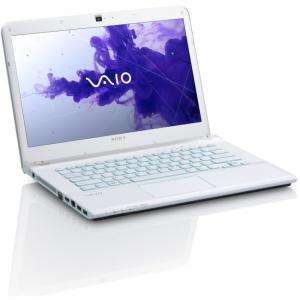
Display Sony VAIO SVE14113ELW
Screen Size:
14.00 "
Display Screen Type:
Active Matrix TFT Color LCD
Aspect Ratio:
16:9
Screen Mode:
HD
Screen Resolution:
1366 x 768
Backlight Technology:
LED
Graphics Controller Manufacturer:
Intel
Graphics Controller Model:
HD 3000
Graphics Memory Technology:
DDR3 SDRAM
Graphics Memory Accessibility:
Shared
Hard Drive Sony VAIO SVE14113ELW
Storage Size:
320 GB
Hard Drive RPM: Revolutions per Minute
Revolutions per Minute
5400
Optical Drive Type:
DVD-Writer
Memory Sony VAIO SVE14113ELW
Memory Card Supported:
Memory Stick Duo, Secure Digital (SD) Card
Standard Memory:
2 GB
Maximum Memory:
8 GB
Memory Technology:
DDR3 SDRAM
Memory Standard:
DDR3-1333/PC3-10600
Memory Card Reader:
Yes
Network Sony VAIO SVE14113ELW
Wireless LAN: Wireless Local Area Network
Wireless Local Area Network
Yes
Wireless LAN Standard:
IEEE 802.11b/g/n
Ethernet Technology:
Gigabit Ethernet
Bluetooth: Bluetooth is used to exchange data between nearby mobile devices.
Bluetooth is used to exchange data between nearby mobile devices.
Yes
Bluetooth Standard:
Bluetooth 4.0 HS
Dimensions Sony VAIO SVE14113ELW
Height:
1.3"
Width:
13.5"
Depth:
9.6"
Weight (Approximate):
84.64 oz
Color:
White
Detailed Specs Sony VAIO SVE14113ELW
Webcam:
Yes
Speakers:
Yes
Processor Sony VAIO SVE14113ELW
Processor Manufacturer:
Intel
Processor Type:
Core i3
Processor Model:
i3-2370M
Processor Speed:
2.40 GHz
Processor Core:
Dual-core (2 Core)
Cache:
3 MB
Chipset Manufacturer:
Intel
Chipset Model:
HM76 Express
Software Sony VAIO SVE14113ELW
Operating System:
Windows 7 Home Basic
Operating System Architecture:
64-bit
Input Devices Sony VAIO SVE14113ELW
Keyboard Backlight:
Yes
Pointing Device Type:
TouchPad
TouchPad Features:
Multi-touch Gesture
Battery Sony VAIO SVE14113ELW
Battery Chemistry:
Lithium Ion (Li-Ion)
Maximum Battery Run Time:
6 Hour
Interfaces Sony VAIO SVE14113ELW
HDMI: High-Definition Multimedia Interface
High-Definition Multimedia Interface
Yes
Total Number of USB Ports:
4
Number of USB 2.0 Ports:
3
Number of USB 3.0 Ports:
1
Audio Line In:
Yes
Audio Line Out:
Yes
Reviews, Questions about Sony Vaio SVE14113ELW
| Erwin | September 01, 2017 | |
| how can I get my keyboard to light up after replacing my hard drive? | ||
Write Review / Ask a question about Sony Vaio SVE14113ELW






