Acer TravelMate P215-41-G2 NX.VRYEG.004 specs.
Laptops Specs >> Acer >> Acer TravelMate P215-41-G2 NX.VRYEG.004| Specifications | | | Reviews | | | Useful keys |
| Screenshot |
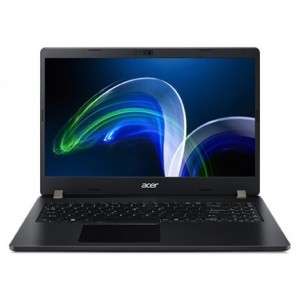
Operating System ACER TravelMate P215-41-G2 NX.VRYEG.004
Operating system installed:
Windows 10 Pro
Operating system architecture:
64-bit
Processor ACER TravelMate P215-41-G2 NX.VRYEG.004
Processor manufacturer:
AMD
Processor family:
AMD Ryzen 5 PRO
Processor model:
5650U
Processor cores:
6
Processor frequency:
2.3 GHz
Processor boost frequency:
4.2 GHz
Processor cache type:
L2 & L3
Memory ACER TravelMate P215-41-G2 NX.VRYEG.004
Internal memory:
8 GB
Internal memory type:
DDR4-SDRAM
Hard Drive & Optical Drive ACER TravelMate P215-41-G2 NX.VRYEG.004
SSD capacity:
256 GB
SSD interface:
PCI Express
Storage media:
SSD
Number of SSD installed:
1
Total SSD capacity:
256 GB
Total storage capacity:
256 GB
Optical drive type:
No
Card reader integrated:
Yes
Compatible memory cards:
SD
Display & Graphics ACER TravelMate P215-41-G2 NX.VRYEG.004
Panel type:
IPS
HD type:
Full HD
Display diagonal:
15.6"
Display resolution:
1920 x 1080 pixels
Touchscreen:
No
Graphics adapter model:
AMD Radeon Graphics
Graphics adapter family:
AMD Radeon
Graphics adapter:
Yes
Interfaces ACER TravelMate P215-41-G2 NX.VRYEG.004
Ethernet LAN (RJ-45) ports:
1
HDMI ports:
1
VGA (D-Sub) ports:
1
Input Devices ACER TravelMate P215-41-G2 NX.VRYEG.004
Keyboard backlit:
Yes
Pointing device:
Touchpad
Audio ACER TravelMate P215-41-G2 NX.VRYEG.004
Microphone:
Yes
Number of speakers:
2
Number of microphones:
2
Battery ACER TravelMate P215-41-G2 NX.VRYEG.004
Battery life (max):
12 h
Battery technology:
Lithium-Ion (Li-Ion)
Number of battery cells:
3
Power ACER TravelMate P215-41-G2 NX.VRYEG.004
AC adapter power:
65 W
Physical Characteristics ACER TravelMate P215-41-G2 NX.VRYEG.004
Product type:
Notebook
Colour name:
Shale Black
Product colour:
Black
Depth:
255 mm
Height:
19.9 mm
Width:
363 mm
Weight:
1.8 kg
Reviews, Questions about Acer TravelMate P215-41-G2 NX.VRYEG.004
| Michel | January 10, 2023 | |
| How to set laptop to Boot from USB flash drive? | ||
Write Review / Ask a question about Acer TravelMate P215-41-G2 NX.VRYEG.004






