Take a Screenshot on BQ BQ-8067L Hornet Plus
Mobiles >> BQ >> BQ BQ-8067L Hornet Plus| Specifications | Reviews | Secret codes |
| Unlock phone | Root phone |
| Backup | Flash Firmware | Screenshot |
How to make screenshot on BQ BQ-8067L Hornet Plus
To take a screenshot on an BQ BQ-8067L Hornet Plus phone, you must press the Power key and the Volume down button at the same time.
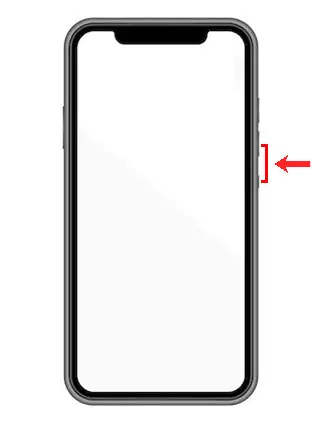
Your screenshot will be in the Gallery. Now you can use the image to share it on social networks, instant messengers or keep it as a photo.
Comments, Q&A on screenshot BQ BQ-8067L Hornet Plus
Ask a question about BQ BQ-8067L Hornet Plus




