Flash firmware on Samsung Galaxy Core Prime SM-G360H
Mobiles >> Samsung >> Samsung Galaxy Core Prime SM-G360H| Specifications | Reviews | Secret codes |
| Unlock phone | Root phone | Bypass FRP |
| Backup | Flash Firmware | Screenshot |
How to flash Samsung Galaxy Core Prime SM-G360H?
Why reinstall the firmware?
Errors in the operation of the Android OS begin to appear.
Some applications do not open, reinstalling which does not lead to a positive result.
Many applications from the Play Market do not start.
The phone restarts by itself for no reason.
The phone began to work slowly.
You want to update your firmware.
Where can I find the firmware?
On the official website of the phone manufacturer.
On specialized services on which various developers lay out custom or official OS.
What should be done before installing the firmware?
Create a backup copy of user data and transfer it to your computer.
Insert your SD card into your phone. It must have enough memory to fit the firmware.
Remember your smartphone model.
Fully charge your phone battery.
Download Firmware and Place it on the SD card.
Installing TWRP Recovery
Install the Official TWRP App from the Play Store on your phone. And run this application.
When you start the application for the first time, you must agree to install a new firmware and all the risks associated with this, as well as agree to grant the application Superuser rights and click the 'OK' button.
On the next screen, select 'TWRP FLASH' and give the application root rights.
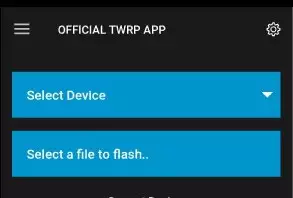
On the main screen of the application, select 'Select Device', and find your phone model.
After selecting a phone, the application will direct the user to a web page to download the modified recovery environment image file. Download the proposed *.img file.
When the file is loaded, you need to return to the main screen of the Official TWRP App and press the 'Select a file to flash' button. Select the file downloaded in the previous step.
Click the 'FLASH TO RECOVERY' button and confirm your choice, click 'OK' in the question window.
When the message 'Flash Completed Succsessfuly!' appears on the screen. Click the 'OK' button. The TWRP installation procedure is now complete.
Transfer the firmware and other necessary files to the SD card.
Insert a SD memory card into the phone.
To reboot into recovery, you need to use a special item in the Official TWRP App menu, accessible by pressing the button with three stripes in the upper left corner of the main screen of the application. We open the menu, select the 'Reboot' item, and then click on the 'REBOOT RECOVERY' button. The phone will reboot into the recovery environment automatically.
Firmware via TWRP
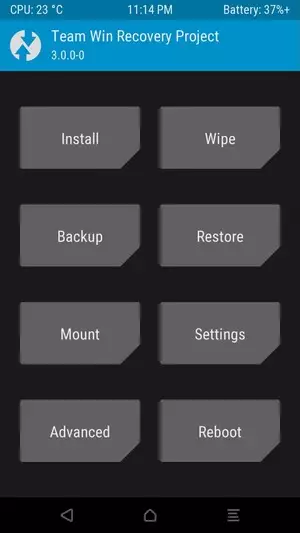
Before flashing, it is recommended to clear the 'Cache' and 'Data' sections. This will delete all user data from the device, but avoid a wide range of software errors and other problems. You must press 'WIPE' on the main screen.
Now you can start flashing. Press the 'Install' button.
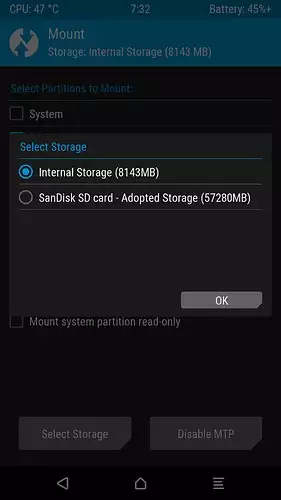
The file selection screen is displayed. At the very top is the 'Storage' button, select the location where the firmware file is located.
Select the storage to which the files were copied. Press the OK button.
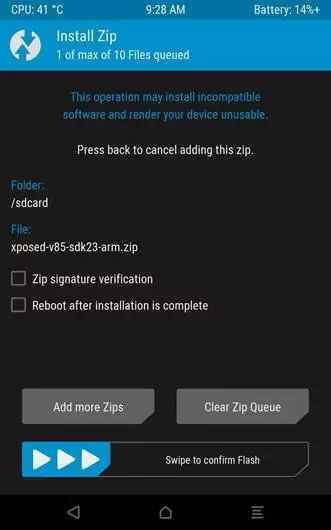
Select the firmware file and click on it. A screen opens with a warning about possible negative consequences, as well as the item 'Zip signature verification'. This item should be checked by placing a cross in the check-box, which will avoid using damaged files when writing to the phone's memory sections.
The procedure for writing files to the phone's memory will begin, accompanied by logging and filling in the progress bar.
The completion of the firmware installation procedure is indicated by the inscription 'Successful'.
Summary: Type: smartphone; Band: 3G (UMTS), GSM 900, GSM 1800, GSM 1900; Platform: Android; Smart Phone OS: Android 4.4; Processor: Spreadtrum SC8830A; Number of processor cores: 4; CPU frequency: 1 200 MHz; GPU: Mali-400 MP2; RAM: 1 024 Mb; Internal RAM: 8 GB; Memory Card Slot: yes; Memory card support: microSD (TransFlash); The maximum amount of memory card: 64 GB; SAR: 0.442 W/kg; Dimensions (WxHxT): 131.3x68.4x8.8x130 mm; Enclosure type: classic; Housing material: plastic; The number of SIM-cards: 1; SIM: Micro-SIM; Fingerprint: no; Water resistant: no; Shock-resistant enclosure: no; Color screen: yes; The number of screen colors: 16 777 216; Screen Size: 4.5; Resolution: ...
Comments, questions and answers on the flash firmware Samsung Galaxy Core Prime SM-G360H
Ask a question about Samsung Galaxy Core Prime SM-G360H




