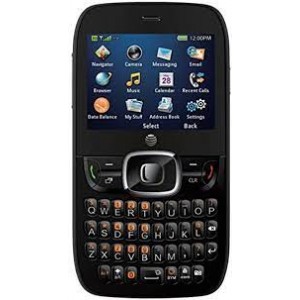Secret codes for ZTE Z432
Mobiles >> ZTE >> ZTE Z432| Specifications | Reviews | Secret codes |
ZTE secret codes
*#06# - IMEI (International Mobile Equipment Identity) numberGSM codes for ZTE Z432
Change PIN code - **04* and enter the old PIN code, and twice a new PIN code.
Change PIN2 code - **042* and enter the old PIN2 code, and twice the new PIN2 code.
Unlock SIM (PIN) - **05* and enter the PUK code and new PIN code twice
Unlock SIM (PIN2) - **052* and enter the PUK2 code and new PIN2 code twice
Call Forwarding (you have to order the service from the operator)
| ##002# | And press dial to cancel all active call diverts. |
| ##004# | Cancel all conditional call forwarding |
| **004* phone number # | Activate all conditional call forwarding |
Unconditional call forwarding (Call Forward All)
| ###21 | Switch off and deactivate |
| #21# | Deactivate |
| **21*phone number# | Enable and Activate |
| *21# | Activate |
| *#21# | Check the condition |
Diversion in case of "no answer"
| ###61 | Switch off and deactivate |
| #61# | Deactivate |
| **61* phone number# | Enable and Activate |
| *61# | Activate |
| *#61# | Check the condition |
Diversion in case of "not available"
| ### 62 | Switch off and deactivate |
| # 62 # | Deactivate |
| ** 62 *phone number# | Enable and Activate |
| * 62 # | Activate |
| * # 62 # | Check the condition |
Diversion in case of "busy"
| ###67 | Switch off and deactivate |
| #67# | Deactivate |
| **67*phone number# | Enable and Activate |
| *67# | Activate |
| *#67# | Check the condition |
Call Barring (you have to order the service from the operator)
Change the password for all bans (default - 0000)
- ** 03 * 330 * old password * new password * new password #
Restrict of all outgoing calls
**33*(enter password)#@ - Activate
#33*(enter password)#@ - Deactivate
*#33#@ - Check the condition
How to turn off all calls
*330*(enter password)# - Activate
#330*(enter password)# - Deactivate
*#330# - Check the condition
Blocking of all outgoing international calls
*331*(enter password)# - Activate
#331*(enter password)# - Deactivate
*#331# - Check the condition
How to turn off all outgoing international calls when roaming
*332*(enter password)# - Activate
#332*(enter password)# - Deactivate
*#332# - Check the condition
Block outgoing calls
*333*(enter password)# - Activate
#333*(enter password)# - Deactivate
*#333# - Check the condition
Restrict of all incoming calls
*353*(enter password)# - Activate
#353*(enter password)# - Deactivate
*#353# - Check the condition
How to turn off all incoming calls when roaming
*351*(enter password)# - Activate
#351*(enter password)# - Deactivate
*#351# - Check the condition
Call waiting (you have to order the service from the operator)
*43# - Activate
#43# - Deactivate
*#43# - Check the condition
Transfer your phone number (Anti ANI)
#30#phone number - Block
*30#phone number - Allow
*#30# - Check the condition
Show phone number of the caller you (ANI)
#77# - Block
*77# - Allow
*#77# - Check the condition
Proceed with Caution: Use codes with care, as incorrect usage could affect device functionality.
If you're unsure about a code, do not use it. It's better to be safe than sorry.
 | Tarik Tonkov Mobile technology specialist |
| Tarik Tonkov is a computer scientist and programmer turned tech journalist with a keen interest in the world of smartphones and tablets. He previously wrote for Android Life and was also a ghostwriter for several technology and automotive publications. He appreciates the reliability and beauty of smartphones, the symbiosis of characteristics and usability. In his free time, Tarik likes to travel by car and polish his programming skills to create small useful programs. | |
Comments, Questions and Answers about the secret codes of ZTE Z432
| Fred | December 27, 2018 | |
| ZTE 432 again... Phone menu will not recognize SD card even though manual says it should. Stupid question.... are photos/messages saved in the SIM card? And if so, how can the SIM card data be read outside of the phone? Thanks. outhousefiesta@gmail.com. | ||
| Fred | December 27, 2018 | |
| ZTE rep says I cannot transfer photos or text messages received to PC with Win10 or Win2000 by USB cable. I installed the ZTE driver OK, phone appears in WinExpl as "F", but appears to be empty. Also, if USB transfer is not possible, can photos & messages be transfered to PC via Bluetooth? You can contact me at outhousefiesta@gmail.com. | ||
Ask a question about ZTE Z432