Secret codes for Sharp Avatar 2
Mobiles >> Sharp >> Sharp Avatar 2| Specifications | Reviews | Secret codes |
| Unlock phone | Root phone |
| Backup | Flash Firmware | Screenshot |
Sharp secret codes
*#06# - IMEI (International Mobile Equipment Identity) number*01763*8371# (*01763*VER0#) --- Firmware Version.
*01763*3641# (*01763*ENG1#) --- Enable Engineer Mode hold pwr key to leave then disable.*01763*3640# (*01763*ENG0#) --- Disable Engineer Mode.
*01763*8781# (*01763*TST1#) --- Test #1 (test early wdt looping to dump, need to remove battery from phone)
*01763*8782# (*01763*TST2#) --- Test #2 (test irq dis looping to switch, resetsitself)
*01763*8783# (*01763*TST3#) --- Test #3
*01763*8784# (*01763*TST4#) --- Test #4
*01763*8785# (*01763*TST5#) --- Test #5
*01763*87872# (*01763*TST72#) --- Test #72
*01763*8788# (*01763*TST8#) --- Test #8
*01763*5640# (*01763*LOG0#) --- Disable LOG
*01763*5641# (*01763*LOG1#) --- Enable LOG
*01763*4634# (*01763*IMEI#) --- IMEI
*01763*6370# (*01763*MEP0#) --- Disable MEP menu (unlockmenu)
*01763*6371# (*01763*MEP1#) --- Enable MEP menu (unlock menu) (go to settings,security,meplocks select insert handset code,default is 0000, allows to check lock status and disable locks only if u have correct code dont try guessing!!)
*01763*63866330# (*01763*NETMODE0#) --- Disable NetMode
*01763*63866331# (*01763*NETMODE1#) --- Enable NetMode
ANDROID Sharp secret codes for Sharp Avatar 2
*#*#4636#*#* - Displaying Phone Information Sharp Avatar 2. 4 menus will appear on the phone screen: (Phone information, Battery information, Battery history, Usage statistics)
*#*#225#*#* - Check your events in calendar
*#*#426#*#* - Google Play Services app with the information about the connectivity with the FCM server
*#*#759#*#* - Access to Rlz Debug Ul
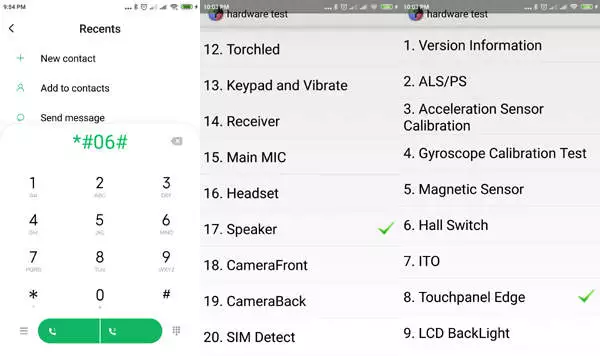
*#*#36245#*#* - Display a debug information about your registered email id
*#*#8255#*#* - For Google Talk service monitoring
*#*#64663#*#* - Access Hardware Test (Sensors, Bluetooth, Battery, Speakers)
*#2886# - Factory Auto Testing
*#*#273282*255*663282*#*#* OR *#*#273283*255*663282*#*#* - To copy and backup media files
*#*#7780#*#* - Reset to factory settings. It'll remove following things: (Downloaded applications, Google account, all data and settings)
*2767*3855# - This code is used for factory format.
*#*#7594#*#* - Customize the operation of the "End Call / Power" button on your phone.
*#*#34971539#*#* - This code is get details about the camera on the phone.
*#*#97#*#* - Language and Keyboard settings in Sharp Avatar 2
*#872564# - USB logging control
*#301279# - HSDPA/HSUPA Control Menu
*#9900# - System dump mode Sharp Avatar 2
*#*#46*#*# - Reset Sim in Sharp Avatar 2
*#*#197328640#*#* - Enter service mode to run various tests and change settings
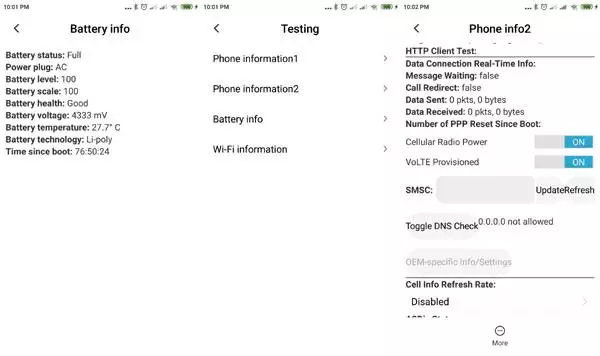
WLAN, GPS and Bluetooth Test Codes:
*#*#232339#*#* OR *#*#526#*#* OR *#*#528#*#* - WLAN test (Use "Menu" button to start various tests)
*#*#232338#*#* - Wi-Fi Mac Address
*#*#1472365#*#* - Show GPS test mode
*#*#1575#*#* - For a more advanced GPS test
*#*#232331#*#* - Run Bluetooth test
*#*#232337#*# - Shows Bluetooth device address in Sharp Avatar 2
GSM codes for Sharp Avatar 2
Change PIN code - **04* and enter the old PIN code, and twice a new PIN code.
Change PIN2 code - **042* and enter the old PIN2 code, and twice the new PIN2 code.
Unlock SIM (PIN) - **05* and enter the PUK code and new PIN code twice
Unlock SIM (PIN2) - **052* and enter the PUK2 code and new PIN2 code twice
Call Forwarding (you have to order the service from the operator)
| ##002# | Disables all call diversion on the phone |
| ##004# | Cancel all conditional call forwarding |
| **004* phone number # | Activate all conditional call forwarding |
Unconditional call forwarding (Call Forward All)
| ###21 | Switch off and deactivate |
| #21# | Deactivate |
| **21*phone number# | Enable and Activate |
| *21# | Activate |
| *#21# | Check the condition |
Diversion in case of "no answer"
| ###61 | Switch off and deactivate |
| #61# | Deactivate |
| **61* phone number# | Enable and Activate |
| *61# | Activate |
| *#61# | Check the condition |
Diversion in case of "not available"
| ### 62 | Switch off and deactivate |
| # 62 # | Deactivate |
| ** 62 *phone number# | Enable and Activate |
| * 62 # | Activate |
| * # 62 # | Check the condition |
Diversion in case of "busy"
| ###67 | Switch off and deactivate |
| #67# | Deactivate |
| **67*phone number# | Enable and Activate |
| *67# | Activate |
| *#67# | Check the condition |
Call Barring (you have to order the service from the operator)
Change the password for all bans (default - 0000)
- ** 03 * 330 * old password * new password * new password #
Block all outgoing calls on your phone
**33*(enter password)#@ - Activation code
#33*(enter password)#@ - Deactivation code
*#33#@ - Check Status
Barring of all calls on your phone
*330*(enter password)# - Activation code
#330*(enter password)# - Deactivation code
*#330# - Check Status
Block outgoing international calls
*331*(enter password)# - Activation code
#331*(enter password)# - Deactivation code
*#331# - Check Status
All outgoing international calls barring while roaming
*332*(enter password)# - Activation code
#332*(enter password)# - Deactivation code
*#332# - Check Status
Blocking of all outgoing calls
*333*(enter password)# - Activation code
#333*(enter password)# - Deactivation code
*#333# - Check Status
Block all incoming calls on your phone
*353*(enter password)# - Activation code
#353*(enter password)# - Deactivation code
*#353# - Check Status
Barring all incoming calls during roaming on your phone
*351*(enter password)# - Activation code
#351*(enter password)# - Deactivation code
*#351# - Check Status
Call waiting (you have to order the service from the operator)
*43# - Activation code
#43# - Deactivation code
*#43# - Check Status
Transfer your phone number (Anti ANI)
#30#phone number - Block
*30#phone number - Allow
*#30# - Check Status
Show phone number of the caller you (ANI)
#77# - Block
*77# - Allow
*#77# - Check Status
Proceed with Caution: Use codes with care, as incorrect usage could affect device functionality.
If you're unsure about a code, do not use it. It's better to be safe than sorry.
 | Tarik Tonkov Mobile technology specialist |
| Tarik Tonkov is a computer scientist and programmer turned tech journalist with a keen interest in the world of smartphones and tablets. He previously wrote for Android Life and was also a ghostwriter for several technology and automotive publications. He appreciates the reliability and beauty of smartphones, the symbiosis of characteristics and usability. In his free time, Tarik likes to travel by car and polish his programming skills to create small useful programs. | |
Comments, Questions and Answers about the secret codes of Sharp Avatar 2
Ask a question about Sharp Avatar 2





