Secret codes for Oppo A52
Mobiles >> Oppo >> Oppo A52| Specifications | Reviews | Secret codes |
| Unlock phone | Root phone |
| Backup | Flash Firmware | Screenshot |
| Hard Reset |
Oppo secret codes
*#06# - IMEI (International Mobile Equipment Identity) number*#6776# - Phone Software Information
*#99# - Screen Light Long Bright
*#808# - Manual Hardware Test
*#805# - Bluetooth Test Menu
*#809# - Enter engineering Echo Test Menu
*#803# - WiFi Test Menu
*#888# - Hardware Revision
*#8778# or*#*#8255#*#* - Factory Reset
*#36446337# - Engineer Menu
ANDROID Oppo secret codes for Oppo A52
*#*#4636#*#* - Diagnostic and general settings mode Oppo A52. 4 menus will appear on the phone screen: (Phone information, Battery information, Battery history, Usage statistics)
*#*#225#*#* - Event calendar
*#*#426#*#* - Check the connectivity between the FCM server and the mobile devices
*#*#759#*#* - RLz Debug UI system hidden menu
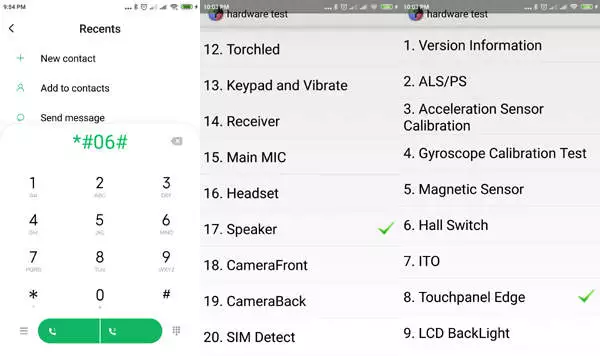
*#*#36245#*#* - Access Email debug info
*#*#8255#*#* - Google Talk Service Monitor in Android mobile phones will monitor Google Talk host address and port, your Google JID, your device ID, GTalk connection status, your connection history
*#*#64663#*#* - To launch hardware test (Version, Sim, WLAN, Battery, Radio, Speakers, Bluetooth)
*#2886# - Factory Auto Testing
*#*#273282*255*663282*#*#* OR *#*#273283*255*663282*#*#* - Create backup to all media files
*#*#7780#*#* - Return to factory setting for hard reset but remove applications only. It'll remove following things: (Downloaded applications, Google account, all data and settings)
*2767*3855# - This code is used for factory format.
*#*#7594#*#* - Changing the power button behavior-Enables direct poweroff once the code enabled
*#*#34971539#*#* - This code is to retrieve information about the phone camera.
*#*#97#*#* - Language and Keyboard settings in Oppo A52
*#872564# - USB logging control
*#301279# - This code is Shows HSDPA/HSUPA Control Menu
*#9900# - System dump mode Oppo A52
*#*#46*#*# - Reset Sim in Oppo A52
*#*#197328640#*#* - Enter service mode to run various tests and change settings
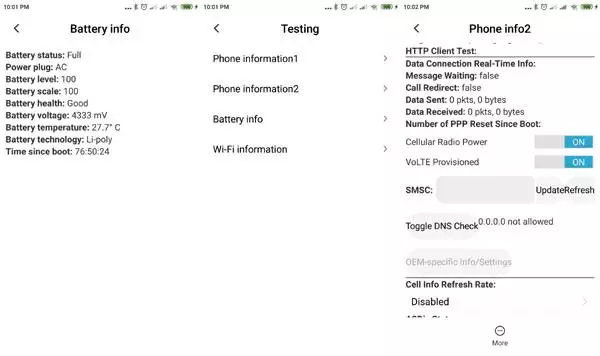
WLAN, GPS and Bluetooth Test Codes:
*#*#232339#*#* OR *#*#526#*#* OR *#*#528#*#* - WLAN test (Use "Menu" button to start various tests)
*#*#232338#*#* - Get information of Wi-Fi Mac address
*#*#1472365#*#* - GPS test
*#*#1575#*#* - For a more advanced GPS test
*#*#232331#*#* - To troubleshoot Bluetooth
*#*#232337#*# - Shows Bluetooth device address in Oppo A52
GSM codes for Oppo A52
Change PIN code - **04* and enter the old PIN code, and twice a new PIN code.
Change PIN2 code - **042* and enter the old PIN2 code, and twice the new PIN2 code.
Unlock SIM (PIN) - **05* and enter the PUK code and new PIN code twice
Unlock SIM (PIN2) - **052* and enter the PUK2 code and new PIN2 code twice
Call Forwarding (you have to order the service from the operator)
| ##002# | Deactivate all call diverts |
| ##004# | Cancel all conditional call forwarding |
| **004* phone number # | Activate all conditional call forwarding |
Unconditional call forwarding (Call Forward All)
| ###21 | Switch off and deactivate |
| #21# | Deactivate |
| **21*phone number# | Enable and Activate |
| *21# | Activate |
| *#21# | Check the condition |
Diversion in case of "no answer"
| ###61 | Switch off and deactivate |
| #61# | Deactivate |
| **61* phone number# | Enable and Activate |
| *61# | Activate |
| *#61# | Check the condition |
Diversion in case of "not available"
| ### 62 | Switch off and deactivate |
| # 62 # | Deactivate |
| ** 62 *phone number# | Enable and Activate |
| * 62 # | Activate |
| * # 62 # | Check the condition |
Diversion in case of "busy"
| ###67 | Switch off and deactivate |
| #67# | Deactivate |
| **67*phone number# | Enable and Activate |
| *67# | Activate |
| *#67# | Check the condition |
Call Barring (you have to order the service from the operator)
Change the password for all bans (default - 0000)
- ** 03 * 330 * old password * new password * new password #
How to bar all outgoing calls
**33*(enter password)#@ - To Activate
#33*(enter password)#@ - To Cancel
*#33#@ - Check Status
Block calls
*330*(enter password)# - To Activate
#330*(enter password)# - To Cancel
*#330# - Check Status
How to bar all outgoing international calls
*331*(enter password)# - To Activate
#331*(enter password)# - To Cancel
*#331# - Check Status
Restrict of all outgoing international calls when roaming
*332*(enter password)# - To Activate
#332*(enter password)# - To Cancel
*#332# - Check Status
Barring of all outgoing calls on your phone
*333*(enter password)# - To Activate
#333*(enter password)# - To Cancel
*#333# - Check Status
How to bar all incoming calls
*353*(enter password)# - To Activate
#353*(enter password)# - To Cancel
*#353# - Check Status
Block incoming calls when roaming
*351*(enter password)# - To Activate
#351*(enter password)# - To Cancel
*#351# - Check Status
Call waiting (you have to order the service from the operator)
*43# - To Activate
#43# - To Cancel
*#43# - Check Status
Transfer your phone number (Anti ANI)
#30#phone number - Block
*30#phone number - Allow
*#30# - Check Status
Show phone number of the caller you (ANI)
#77# - Block
*77# - Allow
*#77# - Check Status
Proceed with Caution: Use codes with care, as incorrect usage could affect device functionality.
If you're unsure about a code, do not use it. It's better to be safe than sorry.
 | Tarik Tonkov Mobile technology specialist |
| Tarik Tonkov is a computer scientist and programmer turned tech journalist with a keen interest in the world of smartphones and tablets. He previously wrote for Android Life and was also a ghostwriter for several technology and automotive publications. He appreciates the reliability and beauty of smartphones, the symbiosis of characteristics and usability. In his free time, Tarik likes to travel by car and polish his programming skills to create small useful programs. | |
Comments, Questions and Answers about the secret codes of Oppo A52
| Isabirye Yokolakimu | October 14, 2023 | ||||||||||
| I forgot the password | |||||||||||
| |||||||||||
| Prince Kumar | September 13, 2023 | ||||||||||
| Sir mai apna password bhul Gaya hu kaise pata karu | |||||||||||
| Aamir khan | September 04, 2023 | ||||||||||
| Oppo a52 off screen panal nhi chal rha local screen dalwai thi or password bhool gye hai hard reset kase kar sakte hai hai koi solutions | |||||||||||
| Lescouzeres | November 22, 2021 | ||||||||||
| Il ne se passe rien quand je rentre les codes... | |||||||||||
| Ameer | June 22, 2021 | ||||||||||
| How to change band oppo a52 | |||||||||||
| Hariom patidar | June 22, 2021 | ||||||||||
| Lock screen me app kaise chalaye | |||||||||||
| Soyab | April 18, 2021 | ||||||||||
| My hidden option not working | |||||||||||
| Mardy | April 15, 2021 | ||||||||||
| My oppo a52 this not dial to the number dial and my oppo 52 is a hard reset my password is pattern and my seconds is a 3,000 what im doing now... | |||||||||||
| |||||||||||
| Raju singh | March 23, 2021 | ||||||||||
| सर, पासवर्ड भूला ग्रेन है लाक कैसे तोडे | |||||||||||
| Jon Voltaire Sabuelo | March 02, 2021 | ||||||||||
| When testing some secret code why i wont let me see some info and even though i type correct Secret code please oppo fix all your bugs and issues. | |||||||||||
| Joseph | February 19, 2021 | ||||||||||
| My A52 doesn't show IMEI when i bur *#06#. What's the problem? | |||||||||||
| Birendra kumar kushwaha | January 13, 2021 | ||||||||||
| Phone information not appear | |||||||||||
| Ambreesh | December 14, 2020 | ||||||||||
| Secret code oppo A52 | |||||||||||
| Ambreesh | December 14, 2020 | ||||||||||
| Mobile display used information...? | |||||||||||
| Sachin kumar | November 03, 2020 | ||||||||||
| Passward | |||||||||||
| Sachin kumar | November 03, 2020 | ||||||||||
| Depart code | |||||||||||
| Jajaja | October 29, 2020 | ||||||||||
| Password crack | |||||||||||
Ask a question about Oppo A52






