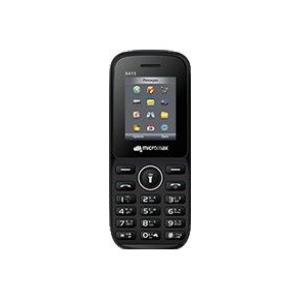Secret codes for Micromax X415
Mobiles >> Micromax >> Micromax X415| Specifications | Reviews | Secret codes |
Micromax secret codes
*#06# - IMEI (International Mobile Equipment Identity) numberGSM codes for Micromax X415
Change PIN code - **04* and enter the old PIN code, and twice a new PIN code.
Change PIN2 code - **042* and enter the old PIN2 code, and twice the new PIN2 code.
Unlock SIM (PIN) - **05* and enter the PUK code and new PIN code twice
Unlock SIM (PIN2) - **052* and enter the PUK2 code and new PIN2 code twice
Call Forwarding (you have to order the service from the operator)
| ##002# | Cancelling all diverts |
| ##004# | Cancel all conditional call forwarding |
| **004* phone number # | Activate all conditional call forwarding |
Unconditional call forwarding (Call Forward All)
| ###21 | Switch off and deactivate |
| #21# | Deactivate |
| **21*phone number# | Enable and Activate |
| *21# | Activate |
| *#21# | Check the condition |
Diversion in case of "no answer"
| ###61 | Switch off and deactivate |
| #61# | Deactivate |
| **61* phone number# | Enable and Activate |
| *61# | Activate |
| *#61# | Check the condition |
Diversion in case of "not available"
| ### 62 | Switch off and deactivate |
| # 62 # | Deactivate |
| ** 62 *phone number# | Enable and Activate |
| * 62 # | Activate |
| * # 62 # | Check the condition |
Diversion in case of "busy"
| ###67 | Switch off and deactivate |
| #67# | Deactivate |
| **67*phone number# | Enable and Activate |
| *67# | Activate |
| *#67# | Check the condition |
Call Barring (you have to order the service from the operator)
Change the password for all bans (default - 0000)
- ** 03 * 330 * old password * new password * new password #
Blocking of all outgoing calls
**33*(enter password)#@ - Activate
#33*(enter password)#@ - Deactivate
*#33#@ - Check the condition
Barring of all calls on your phone
*330*(enter password)# - Activate
#330*(enter password)# - Deactivate
*#330# - Check the condition
Block outgoing international calls
*331*(enter password)# - Activate
#331*(enter password)# - Deactivate
*#331# - Check the condition
Barring of all outgoing international calls during roaming on your phone
*332*(enter password)# - Activate
#332*(enter password)# - Deactivate
*#332# - Check the condition
Barring of all outgoing calls
*333*(enter password)# - Activate
#333*(enter password)# - Deactivate
*#333# - Check the condition
Blocking of all incoming calls
*353*(enter password)# - Activate
#353*(enter password)# - Deactivate
*#353# - Check the condition
Barring all incoming calls during roaming on your phone
*351*(enter password)# - Activate
#351*(enter password)# - Deactivate
*#351# - Check the condition
Call waiting (you have to order the service from the operator)
*43# - Activate
#43# - Deactivate
*#43# - Check the condition
Transfer your phone number (Anti ANI)
#30#phone number - Block
*30#phone number - Allow
*#30# - Check the condition
Show phone number of the caller you (ANI)
#77# - Block
*77# - Allow
*#77# - Check the condition
Proceed with Caution: Use codes with care, as incorrect usage could affect device functionality.
If you're unsure about a code, do not use it. It's better to be safe than sorry.
 | Tarik Tonkov Mobile technology specialist |
| Tarik Tonkov is a computer scientist and programmer turned tech journalist with a keen interest in the world of smartphones and tablets. He previously wrote for Android Life and was also a ghostwriter for several technology and automotive publications. He appreciates the reliability and beauty of smartphones, the symbiosis of characteristics and usability. In his free time, Tarik likes to travel by car and polish his programming skills to create small useful programs. | |
Comments, Questions and Answers about the secret codes of Micromax X415
| Arun Mukund sagat | July 08, 2023 | ||||||||||
| Sim block | |||||||||||
| Nahi bataunga | July 05, 2023 | ||||||||||
| How to play hill climb racing | |||||||||||
| Ishaq | March 31, 2022 | ||||||||||
| I forgot password of micromax x415. How can I use my phone | |||||||||||
| nelson | August 03, 2021 | ||||||||||
| how unlock micromax x415 when forgotten password is forgotten | |||||||||||
| |||||||||||
| Raju | November 10, 2020 | ||||||||||
| Mai apne phone me password dalkr bhul gya hu ky kru | |||||||||||
| Nelson | November 02, 2020 | ||||||||||
| How do l reset my phone password | |||||||||||
| day7 | September 08, 2020 | ||||||||||
| Какой пароль на телефоне? При включении требует пароль,0000 ,1234 не подходят | |||||||||||
| moti majhi | May 22, 2020 | ||||||||||
| only one call to incomin | |||||||||||
| Avinash | April 12, 2020 | ||||||||||
| None of the code is work it's sayin unfinished whenever I try something | |||||||||||
| Micromax x 415 | October 27, 2018 | ||||||||||
| Rest code | |||||||||||
| md basar imam | October 22, 2018 | ||||||||||
| Sequrety lock | |||||||||||
| micromax x 415 | August 04, 2018 | ||||||||||
| Restore code | |||||||||||
| Micromax x415 | June 24, 2018 | ||||||||||
| Pasword | |||||||||||
| |||||||||||
| Micromax x415 | June 24, 2018 | ||||||||||
| Restore factory settinge | |||||||||||
Ask a question about Micromax X415