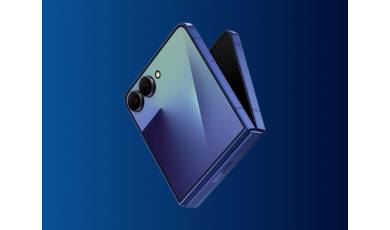Secret codes for Micromax Canvas Win W121
Mobiles >> Micromax >> Micromax Canvas Win W121| Specifications | Reviews | Secret codes |
| Unlock phone | Root phone |
Micromax secret codes
*#06# - IMEI (International Mobile Equipment Identity) number##3282 or ##3282# - Field Test.
##634# - Color Variant + Life Time Counter
##4678255# - Tier3 Status
*#07# or ##07# - Launch main page of extras+info
##778# - Product Support Tool
##634# - Shows color variant and lifetime counter.
##778# - Opens service tools, but nothing seems to be doable there. It says "select function set" but there's nothing to select.
##3282# - Opens field test. Tried locking network to 3G on one of the networks here that have bad reception, and that works perfectly.
##777# or ##777w/call - User Content Reset
##7820# or ##7820w/call - SIM Lock Status
GSM codes for Micromax Canvas Win W121
Change PIN code - **04* and enter the old PIN code, and twice a new PIN code.
Change PIN2 code - **042* and enter the old PIN2 code, and twice the new PIN2 code.
Unlock SIM (PIN) - **05* and enter the PUK code and new PIN code twice
Unlock SIM (PIN2) - **052* and enter the PUK2 code and new PIN2 code twice
Call Forwarding (you have to order the service from the operator)
| ##002# | Deactivate all call diverts |
| ##004# | Cancel all conditional call forwarding |
| **004* phone number # | Activate all conditional call forwarding |
Unconditional call forwarding (Call Forward All)
| ###21 | Switch off and deactivate |
| #21# | Deactivate |
| **21*phone number# | Enable and Activate |
| *21# | Activate |
| *#21# | Check the condition |
Diversion in case of "no answer"
| ###61 | Switch off and deactivate |
| #61# | Deactivate |
| **61* phone number# | Enable and Activate |
| *61# | Activate |
| *#61# | Check the condition |
Diversion in case of "not available"
| ### 62 | Switch off and deactivate |
| # 62 # | Deactivate |
| ** 62 *phone number# | Enable and Activate |
| * 62 # | Activate |
| * # 62 # | Check the condition |
Diversion in case of "busy"
| ###67 | Switch off and deactivate |
| #67# | Deactivate |
| **67*phone number# | Enable and Activate |
| *67# | Activate |
| *#67# | Check the condition |
Call Barring (you have to order the service from the operator)
Change the password for all bans (default - 0000)
- ** 03 * 330 * old password * new password * new password #
Restrict of all outgoing calls
**33*(enter password)#@ - Activation code
#33*(enter password)#@ - Deactivation code
*#33#@ - Check Status
How to turn off all calls
*330*(enter password)# - Activation code
#330*(enter password)# - Deactivation code
*#330# - Check Status
How to block all outgoing international calls
*331*(enter password)# - Activation code
#331*(enter password)# - Deactivation code
*#331# - Check Status
Restrict of all outgoing international calls when roaming
*332*(enter password)# - Activation code
#332*(enter password)# - Deactivation code
*#332# - Check Status
Blocking of all outgoing calls
*333*(enter password)# - Activation code
#333*(enter password)# - Deactivation code
*#333# - Check Status
Restrict of all incoming calls
*353*(enter password)# - Activation code
#353*(enter password)# - Deactivation code
*#353# - Check Status
How to turn off all incoming calls when roaming
*351*(enter password)# - Activation code
#351*(enter password)# - Deactivation code
*#351# - Check Status
Call waiting (you have to order the service from the operator)
*43# - Activation code
#43# - Deactivation code
*#43# - Check Status
Transfer your phone number (Anti ANI)
#30#phone number - Block
*30#phone number - Allow
*#30# - Check Status
Show phone number of the caller you (ANI)
#77# - Block
*77# - Allow
*#77# - Check Status
Proceed with Caution: Use codes with care, as incorrect usage could affect device functionality.
If you're unsure about a code, do not use it. It's better to be safe than sorry.
 | Tarik Tonkov Mobile technology specialist |
| Tarik Tonkov is a computer scientist and programmer turned tech journalist with a keen interest in the world of smartphones and tablets. He previously wrote for Android Life and was also a ghostwriter for several technology and automotive publications. He appreciates the reliability and beauty of smartphones, the symbiosis of characteristics and usability. In his free time, Tarik likes to travel by car and polish his programming skills to create small useful programs. | |
Comments, Questions and Answers about the secret codes of Micromax Canvas Win W121
| Anish singh | January 27, 2019 | |
| Koi bhi apps download Kane pe Microsoft sign likha hua aa raha use click karne ke per activation code maag raha hai - ther was a problem setting up your Microsoft account on the phone and we need activation code to finish setup you can call the customer service to get the code then enter it here if you prefer to wait we will let you known the next time you do something that requires activation so you can call then. | ||
| sabul hussain | November 01, 2018 | |
| apps not eingstoling | ||
| senthil | November 16, 2017 | |
| how to switch off the default vibrate in micromax canvas w121 ...other lumia phones had the touch option to customize but in win w121 there is no option ..could u tell plz how to off the vibration . | ||
| anupprasad | September 22, 2017 | |
| how to i can the get my passaward from micromax canvase w121 | ||
| deepak kumar | September 18, 2017 | |
| Microsoft account open karme me baad koi activation code mangta hai | ||
| AYUSH RAJ | August 30, 2017 | |
| Hard reset of micromax canvas w121 not working.plz tell me another method | ||
| Rock nath | May 06, 2017 | |
| windows activat | ||
| Rock nath | May 06, 2017 | |
| phon activasn | ||
Ask a question about Micromax Canvas Win W121