Secret codes for Huawei P8 lite
Mobiles >> Huawei >> Huawei P8 lite| Specifications | Reviews | Secret codes |
| Unlock phone | Root phone |
| Backup | Flash Firmware | Screenshot |
| Hard Reset |
Huawei secret codes
*#06# - IMEI (International Mobile Equipment Identity) number*#0*# - Enter Service Menu
*#*#34971539#*#* - Detailed Camera Information
*#*#273282*255*663282*#*#* - Backup All Media Files
*#*#232339#*#* - Wireless LAN Test
*#*#197328640#*#* - Enable Test Mode for Service
*#*#0842#*#* - Back-light Test
*#*#0842#*#* - Vibration Test
*#*#1111#*#* - FTA Software Version
*#12580*369# - Display all Software and Hardware information of your phone
*#9090# - Diagnostic Configuration
*#872564# - USB Logging Control
*#9900# - System Dump Mode
*#301279# - HSDPA/HSUPA Control Menu
*#7465625# - View Phone Lock Status
*#*#232338#*#* - Shows WiFi MAC address
*#*#1472365#*#* or *#*#1575#*#* - GPS test
Hard Reset / Full Restore
Type ##258741
Version
Type ##1857448368
Test Mode
Type ##147852
NAM Setting & Hardware Test
Type #8746846549
NAM Setting & Hardware Test
Type ##1168453865
NAM Setting & Hardware Test
Type ##5674165485
NV OR RUIM
Type ##8541221619
Monitoring Debug
Type ##3515645631
##497613 - RF test option > Enter FTM mode.
##745698 - Get Version Number
*#*#2846#*#* - MMI Audio Simple test
*#2846# - MMI Manu Normal test
*#*#2846579#*#* - Version info, network information, veneer information etc.
*#*#6130#*#*- Testing
*#*#0000#*#*- About phone
*#*#2846579159#*#* - Project Menu Act
*#*#2846579#*#*> - Project Menu
*#*#6130#*#* - Testing Menu
ANDROID Huawei secret codes for Huawei P8 lite
*#*#4636#*#* - Hidden Android Testing menu Huawei P8 lite. 4 menus will appear on the phone screen: (Phone information, Battery information, Battery history, Usage statistics)
*#*#225#*#* - Calendar Storage, show the number events in your calendar
*#*#426#*#* - Google Play Services app with the information about the connectivity with the FCM server
*#*#759#*#* - RLz Debug UI system hidden menu.
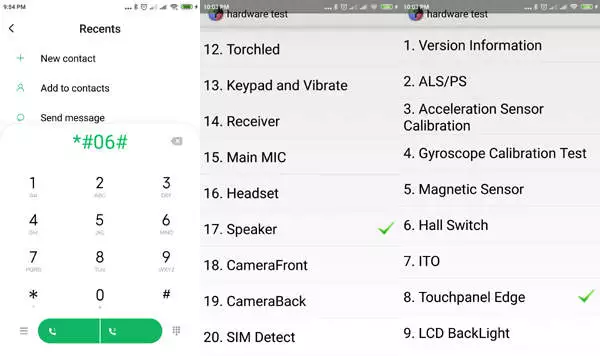
*#*#36245#*#* - Email debug information
*#*#8255#*#* - This code can be used to launch Google Talk Service Monitor
*#*#64663#*#* - Hardware Test (Version, screen, led, sound, vibrate, all sensors)
*#2886# - Factory Auto Testing
*#*#273282*255*663282*#*#* OR *#*#273283*255*663282*#*#* - To copy and backup media files
*#*#7780#*#* - Used for a factory data reset. It'll remove following things: (Downloaded applications, Google account, all data and settings)
*2767*3855# - This code is used for factory format.
*#*#7594#*#* - This code change the "End Call / Power" button action
*#*#34971539#*#* - This code provides information about your smartphone's camera.
*#*#97#*#* - Language and Keyboard settings in Huawei P8 lite
*#872564# - USB logging control
*#301279# - Use this code to show HSDPA/HSUPA Control Menu
*#9900# - System dump mode Huawei P8 lite
*#*#46*#*# - Reset Sim in Huawei P8 lite
*#*#197328640#*#* - Enter service mode to run various tests and change settings
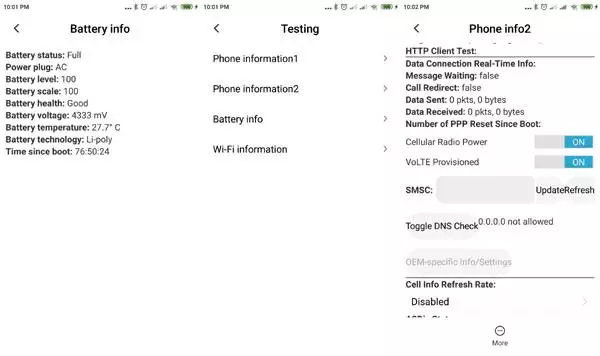
WLAN, GPS and Bluetooth Test Codes:
*#*#232339#*#* OR *#*#526#*#* OR *#*#528#*#* - WLAN test (Use "Menu" button to start various tests)
*#*#232338#*#* - Displays Wi-Fi Mac-address
*#*#1472365#*#* - GPS test
*#*#1575#*#* - For a more advanced GPS test
*#*#232331#*#* - Show Bluetooth Test Mode
*#*#232337#*# - Shows Bluetooth device address in Huawei P8 lite
GSM codes for Huawei P8 lite
Change PIN code - **04* and enter the old PIN code, and twice a new PIN code.
Change PIN2 code - **042* and enter the old PIN2 code, and twice the new PIN2 code.
Unlock SIM (PIN) - **05* and enter the PUK code and new PIN code twice
Unlock SIM (PIN2) - **052* and enter the PUK2 code and new PIN2 code twice
Call Forwarding (you have to order the service from the operator)
| ##002# | And press dial to cancel all active call diverts. |
| ##004# | Cancel all conditional call forwarding |
| **004* phone number # | Activate all conditional call forwarding |
Unconditional call forwarding (Call Forward All)
| ###21 | Switch off and deactivate |
| #21# | Deactivate |
| **21*phone number# | Enable and Activate |
| *21# | Activate |
| *#21# | Check the condition |
Diversion in case of "no answer"
| ###61 | Switch off and deactivate |
| #61# | Deactivate |
| **61* phone number# | Enable and Activate |
| *61# | Activate |
| *#61# | Check the condition |
Diversion in case of "not available"
| ### 62 | Switch off and deactivate |
| # 62 # | Deactivate |
| ** 62 *phone number# | Enable and Activate |
| * 62 # | Activate |
| * # 62 # | Check the condition |
Diversion in case of "busy"
| ###67 | Switch off and deactivate |
| #67# | Deactivate |
| **67*phone number# | Enable and Activate |
| *67# | Activate |
| *#67# | Check the condition |
Call Barring (you have to order the service from the operator)
Change the password for all bans (default - 0000)
- ** 03 * 330 * old password * new password * new password #
Barring of all outgoing calls on your phone
**33*(enter password)#@ - Activation
#33*(enter password)#@ - Deactivation
*#33#@ - Check Status
How to turn off all calls
*330*(enter password)# - Activation
#330*(enter password)# - Deactivation
*#330# - Check Status
Block outgoing international calls
*331*(enter password)# - Activation
#331*(enter password)# - Deactivation
*#331# - Check Status
How to turn off all outgoing international calls when roaming
*332*(enter password)# - Activation
#332*(enter password)# - Deactivation
*#332# - Check Status
Block all outgoing calls on your phone
*333*(enter password)# - Activation
#333*(enter password)# - Deactivation
*#333# - Check Status
Barring of all incoming calls on your phone
*353*(enter password)# - Activation
#353*(enter password)# - Deactivation
*#353# - Check Status
How to turn off all incoming calls when roaming
*351*(enter password)# - Activation
#351*(enter password)# - Deactivation
*#351# - Check Status
Call waiting (you have to order the service from the operator)
*43# - Activation
#43# - Deactivation
*#43# - Check Status
Transfer your phone number (Anti ANI)
#30#phone number - Block
*30#phone number - Allow
*#30# - Check Status
Show phone number of the caller you (ANI)
#77# - Block
*77# - Allow
*#77# - Check Status
Proceed with Caution: Use codes with care, as incorrect usage could affect device functionality.
If you're unsure about a code, do not use it. It's better to be safe than sorry.
 | Tarik Tonkov Mobile technology specialist |
| Tarik Tonkov is a computer scientist and programmer turned tech journalist with a keen interest in the world of smartphones and tablets. He previously wrote for Android Life and was also a ghostwriter for several technology and automotive publications. He appreciates the reliability and beauty of smartphones, the symbiosis of characteristics and usability. In his free time, Tarik likes to travel by car and polish his programming skills to create small useful programs. | |
Comments, Questions and Answers about the secret codes of Huawei P8 lite
| No man khan | July 22, 2023 | |
| Can you tell me why 4g & 3g not working in my Huawei p8 elite mobile ? I try every thing but it does not work | ||
| Daniel | February 24, 2023 | |
| Please how can I unlock Huawei P8 lite to accept all sim cards | ||
| Daniel | February 24, 2023 | |
| Please how can I unlock Please lite to accept all sim | ||
| Abdulamid Mohammed | October 15, 2022 | |
| all these listed codes don't work on my phone, what's reason behind this? | ||
| Sharif | August 27, 2021 | |
| My p8 lite is 2G instead of 4G | ||
| Mo | May 01, 2021 | |
| How do i make my p8 lite louder on the headset | ||
| Shahbaz | September 09, 2020 | |
| Imei change code please p8 lite | ||
| David | August 25, 2019 | |
| How to unlock a hauwei P8 Lite which has lock on glove mode | ||
| Jorge Rua | April 16, 2019 | |
| @Muhammad Zaheer Anwar i didnt even readed the post, but there's no ios codes for testing you dum__uck. | ||
| Adnan | January 07, 2019 | |
| I have a Huawei P8 lite ALE-L21 it doesn't work as a 4G How can I cahnge it via code | ||
| Muhammad Zaheer Anwar | September 15, 2018 | |
| this post is bull_______... because all the codes given here are for iOS and not suposed to be used on android.... only a few universal codes like *#06# will work. All long codes are just for stretching the topic | ||
| Muhammad Abdullah | July 12, 2018 | |
| Some codes are not working in my Huawei p8 lite like *#*#4636#*#* etc How to fix this problem.please help | ||
| Anon | May 07, 2018 | |
| Is there anyone that is worlds best on www that can help find a way to have wifi toggle installed on a P8 Lite 2015 L21? Have EMUI 4.1 version 6. So far I have posted on a lot of sites and found not one person/s that can assist or replied with credibility.... | ||
| Gloria | January 11, 2018 | |
| Hi, i would like u to help me with a secret code to remove a call barring to all incoming calls from my P8 lite, they keep on asking about the password wich I don't know bcoz I'd never set one somebody has hacked my into number | ||
| Miky | December 27, 2017 | |
| Why the test mode code does not work? | ||
| Skk | December 22, 2017 | |
| Where introduction this codes ,because i introduction on telephone but don't be anything | ||
| ale | November 16, 2017 | |
| The code *#9900# for system dump mode does't work... any idea why? | ||
| Amine | October 13, 2017 | |
| My p8 lite ne fonctionne qu'en mode de 2G | ||
| mc | August 15, 2017 | |
| Test diagnostic camera? | ||
| Rajveer | August 03, 2017 | |
| I have p8 lite 2017. The second nanotechnology sim doesn't work at all, there is no dual sim management option in menu... | ||
Ask a question about Huawei P8 lite





