Bypass FRP Samsung Yucca B360
Mobiles >> Samsung >> Samsung Yucca B360| Specifications | Reviews | Secret codes |
| Unlock phone | Root phone | Bypass FRP |
| Backup | Flash Firmware | Screenshot |
How to Bypass FRP Samsung Yucca B360 using Easy Samsung FRP Tool 2020 v1
Before Bypass FRP, follow these steps.
1. Connect your phone to a charger and charge it.
2. Check the exact model of your phone.
3. Find a USB cable for connecting a mobile phone to a PC.
4. Download Easy Samsung FRP Tool 2020 v1 on your computer.
5. Download Samsung USB driver v1.7.43.0 on your PC.
Bypass FRP using Easy Samsung FRP Tool 2020 v1
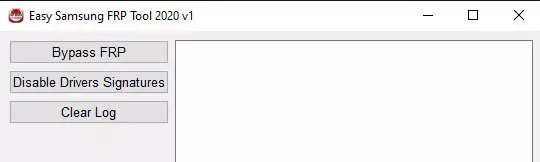
1. Open Easy Samsung FRP Tool on your PC.
2. Click on Disable Driver Signature button.
3. Restart Your Computer. Reopen the Easy Samsung FRP Tool.
4. Connect Samsung Yucca B360 to your computer with a USB cable.
5. Click the Bypass FRP button in the Easy Samsung FRP Tool window.
6. Finally, look at the screen of your phone and click View.
Summary: 2G Network: Sim1: 850 / 900 / 1800/ 1900 Sim2: 850 / 900/ 1800/ 1900; SIM: Dual SIM (dual stand-by); Dimensions: 117.4 x 49.5 x 11.4mm; Weight: N/a; Type: QVGA Screen; Size: 2.4 Inches, 240 x 320; Alert types: Downloadable, Polyphonic, Mp3; Loudspeaker: Yes; 3.5mm jack: Yes; Card slot: microSD card(supports up to 32GB); GPRS: Yes; EDGE: Yes; WLAN: WLAN (Wi-Fi 802.11 b/g/n); Bluetooth: Bluetooth 3.0; USB: USB (microUSB v2.0); Primary: 3 MP; Video: Yes; Secondary: No; Messaging: SMS, MMS, Email; Browser: HTML (Opera Mini); Radio: Stereo FM radio with RDS; GPS: GPS A-GPS support; Colors: Dark Brown, White; : Google Talk, Games, Maps, Gmail, Calendar,Organizer; Battery: ...
Comments, questions and answers on the Bypass FRP on Samsung Yucca B360
Ask a question about Samsung Yucca B360



