Bypass FRP Samsung Omnia M S7530
Mobiles >> Samsung >> Samsung Omnia M S7530| Specifications | Reviews | Secret codes |
| Unlock phone | Root phone | Bypass FRP |
How to Bypass FRP Samsung Omnia M S7530 using Easy Samsung FRP Tool 2020 v1
Before Bypass FRP, follow these steps.
1. Charge your mobile phone battery.
2. Make sure you know the exact model of your phone.
3. Take a USB cable to connect a mobile phone to the PC.
4. After that, download Easy Samsung FRP Tool 2020 v1 on your computer.
5. Download Samsung USB driver v1.7.43.0 on your PC.
Bypass FRP using Easy Samsung FRP Tool 2020 v1
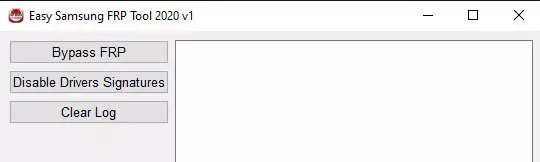
1. Open the Easy Samsung FRP Tool on your computer.
2. Then Press the Disable Driver Signature.
3. Restart Your Computer. Go to Easy Samsung FRP Tool again.
4. Connect Samsung to the PC using a USB cable.
5. Next click the Bypass FRP button in the Easy Samsung FRP Tool window.
6. Look at the screen of your Samsung, and in the window that appears, click the View button.
Summary: Smart Phone OS: Microsoft Windows Phone 7.5 Mango; CPU: 1.0 GHz; Type: Super AMOLED capacitive touchscreen, 16M colors; Screen Size: 4.0 inches (~58.4% screen-to-body ratio); Resolution: 480 x 800 pixels (~233 ppi pixel density); Multitouch: Yes; Main Camera: 5 MP, autofocus, LED flash; Features: Geo-tagging; Video: w480p@30fps; Front Camera: VGA; Card slot: No; Internal: 4/8 GB, 384 MB RAM; Alert types: Vibration, MP3, WAV ringtones; Loudspeaker: Yes; 3.5mm jack: Yes; WLAN: Wi-Fi 802.11 b/g/n, hotspot, DLNA; Bluetooth: v2.1, A2DP; GPS: Yes, with A-GPS, Bing map; Radio: Stereo FM radio, RDS; USB: microUSB v2.0; Sensors: Accelerometer, proximity, compass; Messaging: S ...
Comments, questions and answers on the Bypass FRP on Samsung Omnia M S7530
Ask a question about Samsung Omnia M S7530




