Bypass FRP Samsung Galaxy S4 Plus
Mobiles >> Samsung >> Samsung Galaxy S4 Plus| Specifications | Reviews | Secret codes |
| Unlock phone | Root phone | Bypass FRP |
| Backup | Flash Firmware | Screenshot |
How to Bypass FRP Samsung Galaxy S4 Plus using Easy Samsung FRP Tool 2020 v1
Before Bypass FRP, follow these steps.
1. Connect your phone to a charger and charge it.
2. Find out your mobile phone model.
3. Take a USB cable to connect a mobile phone to the PC.
4. After that, download Easy Samsung FRP Tool 2020 v1 on your computer.
5. Download and install Samsung USB driver v1.7.43.0 on your PC.
Bypass FRP using Easy Samsung FRP Tool 2020 v1
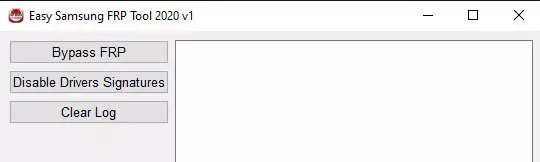
1. Open Easy Samsung FRP Tool on your PC.
2. Click on Disable Driver Signature.
3. Restart Your Computer. Go to Easy Samsung FRP Tool again.
4. Connect your Samsung Galaxy S4 Plus via a USB cable.
5. Then Click the Bypass FRP button in the program window.
6. Look at the screen of your Samsung, and in the window that appears, click the View button.
Summary: Operating system: Android 5.0; OS vendor: Google; Type: Mobile phone; Shape: Slate; Height: 136.6 mm; Length: 69.8 mm; Width: 7.9 mm; Weight: 130 g; Main Camera: 13.0 MP, 3096 x 4128 pixel; Front Camera: 2.0 MP; Screen Size: 5.0"; CPU: 2.3 GHz, Qualcomm Snapdragon 800 MSM8974, Quad-core; Internal memory: Max: 64.0 Gb, RAM: 2.0 Gb; External memory: microSD card (microSD), Max: 64 Gb; GPS: Yes; SIM: Micro-SIM; Communication: WLAN, Bluetooth, NFC, 4G, 3G, 2G; Bluetooth: 4.0; NFC: Yes; 4G: LTE; CDMA2000: Yes; HSDPA: Yes; HSPA: Yes; HSPA+: Yes; HSUPA: Yes; UMTS: Yes; WCDMA: Yes; EDGE: Yes; GPRS: Yes; WLAN: 802.11a, 802.11ac, 802.11b, 802.11g, 802.11n; GSM sta ...
Comments, questions and answers on the Bypass FRP on Samsung Galaxy S4 Plus
Ask a question about Samsung Galaxy S4 Plus




