Bypass FRP Samsung Galaxy J5 Pro
Mobiles >> Samsung >> Samsung Galaxy J5 Pro| Specifications | Reviews | Secret codes |
| Unlock phone | Root phone | Bypass FRP |
| Backup | Flash Firmware | Hard Reset | Screenshot |
How to Bypass FRP Samsung Galaxy J5 Pro using Easy Samsung FRP Tool 2020 v1
Before Bypass FRP, follow these steps.
1. Charge your phone battery.
2. Find out your mobile phone model.
3. Find a USB cable for connecting a mobile phone to a PC.
4. Download Easy Samsung FRP Tool 2020 v1 on your PC.
5. Download and install Samsung USB driver v1.7.43.0 on your PC.
Bypass FRP using Easy Samsung FRP Tool 2020 v1
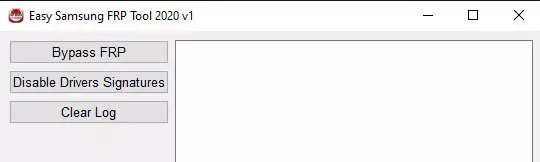
1. Open the Easy Samsung FRP Tool on your computer.
2. Click on Disable Driver Signature button.
3. Restart Your Computer. Open Easy Samsung FRP Tool on your PC again.
4. Connect your Samsung Galaxy J5 Pro via a USB cable.
5. Click the Bypass FRP button in the Easy Samsung FRP Tool window.
6. Check your phone, a pop-up window appears on its screen, press the View button.
Summary: Type: Smartphone; Smart Phone OS: Android; OS ver: Android 6.0 Marshmallow; SIM: Nano SIM, Dual SIM; CPU: Octa Core A53; Processor Speed: 1.6 GHz; Storage: 16GB; RAM: 3GB; External Storage: MicroSD (Up to 256GB); Battery: 3,000mAh non-removableInternet Usage Time3G up to 12hInternet Usage TimeLTE up ro 13hInternet Usage TimeWi-Fi up to 13hVideo Playback Time up to 17hAudio Playback Time up to 74hTalk Time (3G WCDMA) up to 20h; Screen Size: 5.2 inches; Resolution: 720 x 1280 (HD); Main Camera: 13 MP; Front Camera: 13 MP; Features: WiFi , Hotspot/Tethering , GPS , Bluetooth , Flash; Dimensions: 146.3 x 71.3 x 8.0; Weight: 160 g; ...
Comments, questions and answers on the Bypass FRP on Samsung Galaxy J5 Pro
Ask a question about Samsung Galaxy J5 Pro




