Bypass FRP Samsung GT-S7272C
Mobiles >> Samsung >> Samsung GT-S7272C| Specifications | Reviews | Secret codes |
| Unlock phone | Root phone | Bypass FRP |
| Backup | Flash Firmware | Screenshot |
How to Bypass FRP Samsung GT-S7272C using Easy Samsung FRP Tool 2020 v1
Before Bypass FRP, follow these steps.
1. Charge your mobile phone battery.
2. Check the exact model of your phone.
3. Take a USB cable to connect a mobile phone to the PC.
4. Download Easy Samsung FRP Tool 2020 v1 on your computer.
5. Download and install Samsung USB driver v1.7.43.0 on your computer.
Bypass FRP using Easy Samsung FRP Tool 2020 v1
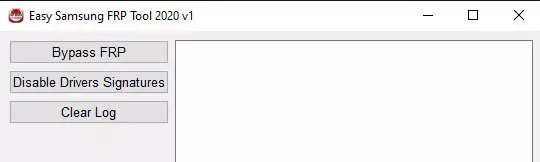
1. Launch Easy Samsung FRP Tool on your computer.
2. Then Press the Disable Driver Signature.
3. Restart Your Computer. Reopen the Easy Samsung FRP Tool.
4. Connect Samsung GT-S7272C to your computer with a USB cable.
5. Next click the Bypass FRP button in the Easy Samsung FRP Tool window.
6. Finally, look at the screen of your phone and click View.
Summary: Aliases: Samsung Galaxy Ace 3 3G Duos; Type: Mobile; Battery: Li-Ion 1500 mAh; CPU: Dual Core 1.2GHz, Qualcomm Snapdragon 200 MSM8210, ARM Cortex A7, Adreno 302; Smart Phone OS: Android 4.3; Dimensions: 121.2 x 62.7 x 10.6 mm; Formfactor: Bar; Keyboard: Screen; Sidekeys: Volume, Power; Softkeys: 3; Weight: 121 g; Color: Yes; Colors: 16.7M; Other: Capacitive Touchscreen, Multitouch, Samsung TouchWiz 4.0 UI; Pixel aspect ratio: 1.50; Resolution: 320x533; Display PPI: 233; Screen Size: 4; Type: WVGA TFT; Audio: AAC, AMR, MP3, WMA, AAC+, eAAC+, WAV; Camera: 3MP, 2048x1536; Other: Geo-Tagging, CMOS Sensor, 1x Optical Zoom, Face Detection, Smile Detection; Secondcamer ...
Comments, questions and answers on the Bypass FRP on Samsung GT-S7272C
Ask a question about Samsung GT-S7272C




