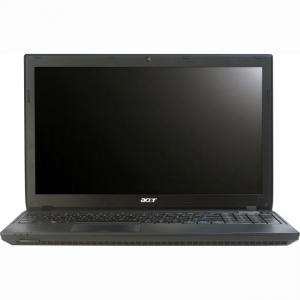Shortcut keys Acer TravelMate TM8572T-564G50Mikk
Laptops Specs >> Acer >> Acer TravelMate TM8572T-564G50Mikk| Specifications | | | Reviews | | | Useful keys |
| Screenshot |
Useful keyboard shortcuts Acer TravelMate TM8572T-564G50Mikk
F1 - Help window. Enter CMOS Setup.
F2 - In Windows renames the selected icon, file, or folder. Enter CMOS Setup.
F3 - Opens the search function.
F4 - Select the address bar in Windows Explorer.
F5 - Refresh desktop or the document window. Mute/unmute sound.
F6 - Turn down the volume.
F7 - Turn up the volume.
F8 - Key used to enter the Windows startup menu. Mute microphone.
F9 - Function key used to access Windows Safe Mode.
F10 - Activate the menu bar.
F11 - Enter and exit fullscreen mode in all modern Internet browsers.
F12 - Open browser debug tools.
Ctrl + S - Save file.
Ctrl + O - Open new file.
Ctrl + F - Opens the find box.
Ctrl + H - Opens the Find and Replace box.
Ctrl + E - Select the Search Box.
Ctrl + N - Open a new window, or create a new document.
Ctrl + C - Copying data to the Windows clipboard.
Ctrl + V - Paste data from the Windows clipboard.
Ctrl + X - Cut data to the Windows clipboard.
Ctrl + Z - Undo and redo up to 20 last actions.
Ctrl + A - Select all files and folders.
Alt + Tab - Allows you to switch between open windows in Windows.
Ctrl + Alt + Del - Brings up the exit dialog box.
Alt + F4 - Close application.
Ctrl + Mouse Scroll Wheel - Zoom In/Out.
Win + L - Show the lock screen or lock the workstation.
Win + D - Show/hide desktop (instantly minimize all open windows)
Win + Tab (+ Shift) - Switch between the window buttons on the taskbar.
Win + C - Show the "Charm Bar" sidebar.
Win + PrtScr - Create and save a screenshot on your computer.
Win + I - Open Options.
Win + S - Open the search bar.
Win + X - Open the context menu of the Start menu.
Win + V - Open the clipboard log.
Fn + F5 - Decrease screen brightness.
Fn + F6 - Increase screen brightness.
To enter the Boot Menu, immediately after turning on the computer, press the F12, F10 key.
Press F1, F2, Delete, Esc, Ctrl, Alt to enter the BIOS Setup program when the laptop is turned on.
If you have problems with the Windows XP, 7, 8.1, 10, 11, you can reinstall it using a shadow copy or the Recovery partition. To enter the Recovery partition, press Alt+F10 when turning on the computer.
Comments, questions and answers to Useful keyboard shortcuts
Ask a question about keyboard shortcuts