Flash firmware on Spice Mi-511
Mobiles >> Spice >> Spice Mi-511| Specifications | Reviews | Secret codes |
| Unlock phone | Root phone |
| Backup | Flash Firmware | Screenshot |
How to flash Spice Mi-511?
Why reinstall the firmware?
Errors constantly appear in the Android operating system.
Some installed applications stop opening.
Many applications from the Play Market do not start.
The phone restarts or shuts down randomly.
The phone is slow.
You are not satisfied with the functionality of the stock (official) firmware.
Where can I find the firmware?
On the official website of the phone manufacturer.
On specialized services on which various developers lay out custom or official OS.
What should be done before installing the firmware?
Create a backup copy of user data, contacts and photos and transfer it to your computer.
Insert an SD card into your phone to write the firmware to it.
Determine your smartphone model.
Fully charge your phone. If the battery runs out during boot, the device will no longer turn on.
Download Firmware and Place it on the SD card.
Installing TWRP Recovery
Download and install the Official TWRP App from the Play Market.
When you start the application for the first time, you must consent to future manipulations, as well as consent to granting the application Superuser rights. Check the checkboxes and press the 'OK' button.
On the next screen, select 'TWRP FLASH' and give the application root rights.
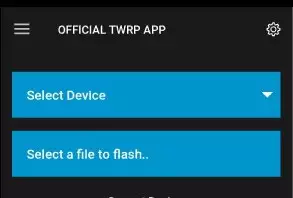
On the main screen of the application, click on the 'Select Device' drop-down list, and select your phone model.
After selecting a device, the program redirects the user to a web page to download the corresponding image file of the modified recovery environment. Download the suggested *.img file.
When the file is loaded, you need to return to the main screen of the Official TWRP App and press the 'Select a file to flash' button. Select the file downloaded in the previous step.
Press the 'FLASH TO RECOVERY' button and confirm your choice, press 'OK'.
After the burn process is complete, the message 'Flash Completed Succsessfuly!' appears. Click 'OK'. The TWRP installation procedure can be considered complete..
Transfer the firmware and other necessary files to the SD card.
Insert a memory card into your phone.
To reboot into recovery, you need to use a special item in the Official TWRP App menu, accessible by pressing the button with three stripes in the upper left corner of the main screen of the application. Open the menu and select the 'Reboot' item, and then click on the 'REBOOT RECOVERY' button.
Firmware via TWRP
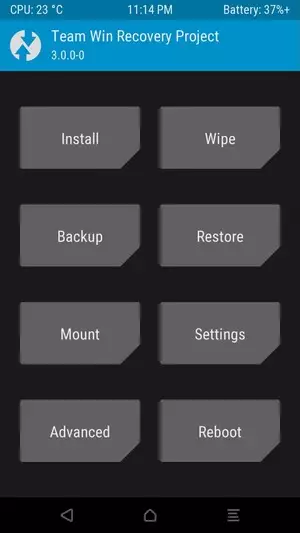
Before flashing, you need to clear the 'Cache' and 'Data' sections, press 'WIPE' on the main screen. You will delete all user data from the phone, this will avoid software errors and other problems.
Now you can start flashing. Press the 'Install' button.
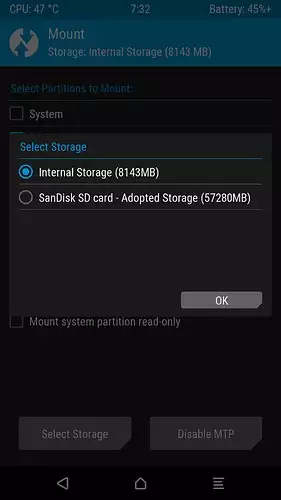
The file selection screen appears. At the very top is the 'Storage' button, select the location where the firmware file is located.
Select the storage to which the files were copied. Press the OK button.
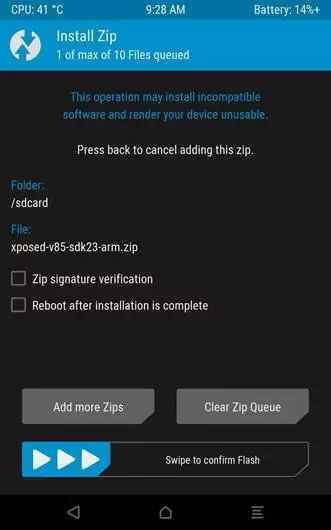
Find the file we need and click on it. A screen opens with a warning about possible negative consequences, you need to check the item 'Zip signature verification', which will avoid using corrupted files when writing to the phone's memory sections.
The procedure for writing files to the phone's memory will begin, this is accompanied by the appearance of inscriptions in the log field and the movement of the progress bar.
After completing the installation procedure, a 'Successful' message appears on the screen.
Summary: Operating System: Android v4.4 (Kitkat); SIM Slot(s): Dual SIM, GSM+GSM; Network: 3G: Available, 2G: Available; Colours: Black; Screen Size: 5.0 inches; Screen Resolution: 480 x 854 pixels; Pixel Density: 196 ppi; Display Type: LCD; Touch Screen: Capacitive Touchscreen, Multi-touch; Processor: Quad core, 1.2 GHz; RAM: 1 GB; Internal Memory: 4 GB; Expandable Memory: Up to 32 GB; Resolution: 5 MP; Flash: LED Flash; Image Resolution: 2592 x 1944 Pixels; Camera Features: Digital Zoom; Resolution: 1.3 MP; Battery capacity: 1750 mAh; Type: Li-ion; Talktime: Up to 9 Hours(2G); Standby Time: Up to 400 Hours(2G); Network Support: 3G, 2G; SIM 1: 3G Bands ...
Comments, questions and answers on the flash firmware Spice Mi-511
Ask a question about Spice Mi-511




