Bypass FRP Samsung Galaxy S2 (GT-I9100)
Mobiles >> Samsung >> Samsung Galaxy S2 (GT-I9100)| Specifications | Reviews | Secret codes |
| Unlock phone | Root phone | Bypass FRP |
| Backup | Flash Firmware | Screenshot |
How to Bypass FRP Samsung Galaxy S2 (GT-I9100) using Easy Samsung FRP Tool 2020 v1
Before Bypass FRP, follow these steps.
1. Charge your mobile phone battery.
2. Find out your mobile phone model.
3. Take a USB cable to connect a mobile phone to the PC.
4. After that, download Easy Samsung FRP Tool 2020 v1 on your computer.
5. Download Samsung USB driver v1.7.43.0 on your PC.
Bypass FRP using Easy Samsung FRP Tool 2020 v1
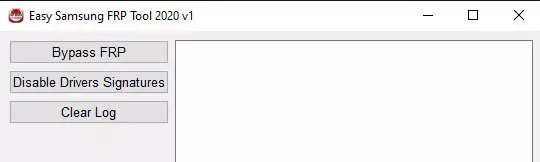
1. Open the Easy Samsung FRP Tool on your computer.
2. Then Press the Disable Driver Signature.
3. Restart Your Computer. Go to Easy Samsung FRP Tool again.
4. Connect your Samsung Galaxy S2 (GT-I9100) via a USB cable.
5. Next click the Bypass FRP button in the Easy Samsung FRP Tool window.
6. Look at the screen of your Samsung, and in the window that appears, click the View button.
Summary: Screen Type: Super AMOLED Plus touchscreen; Screen Size: 4.3 inches; Screen Resolution: 480 x 800; Number of Colours: 16M; Processor: Dual Core ARM Cortex-A9; Processor Speed: 1.2GHz; Internal Memory: 16GB; Extendable Memory: microSD, up to 32GB; Sensor Resolution: 8 MP, 3264x2448 pixels, autofocus, LED flash; Video resolution / frame rate: 1920 x 1080 / 30 fps; Video Recording: yes; Front facing camera: 2 MP; Operating System: Android; Version: 2.3; FM Radio: yes; Bluetooth: BT 3.0 HS; Messaging: Gmail, Email; GPS: Yes, with A-GPS support; USB Connector: 2.0; Browse ...
Comments, questions and answers on the Bypass FRP on Samsung Galaxy S2 (GT-I9100)
Ask a question about Samsung Galaxy S2 (GT-I9100)




