How to Soft reset Apple iPhone XS Max
Mobiles >> Apple >> Apple iPhone XS MaxA soft reset simply means turning the phone off for a few seconds and then on again, it’s a device restart.
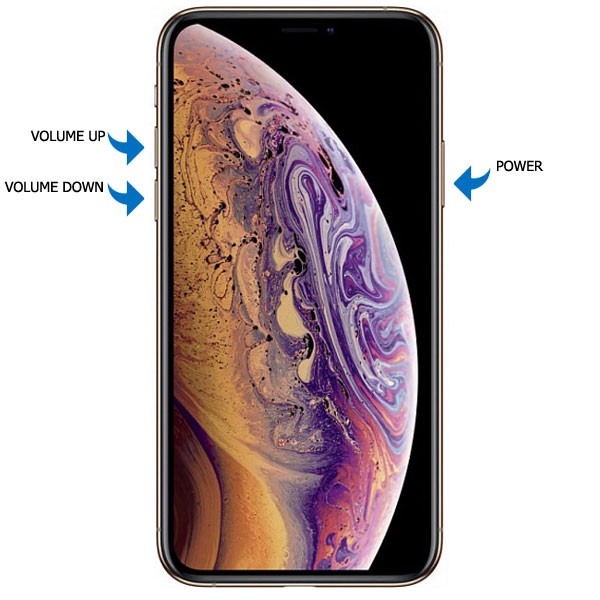
1. Press and hold both the Power button and the Volume up button for a few seconds.
2. Release both the buttons when the Slide to Power Off icon appears. Doing so will turn off the phone.
3. After about 30 seconds, press and hold the Power button on the side of your phone until it restarts.
Comments, questions and answers
Ask a question about Apple iPhone XS Max




