How to Hard reset Apple iPhone XS Max
Mobiles >> Apple >> Apple iPhone XS MaxHard resets are a great temporary fix when your iPhone is frozen, stuck on the Apple logo, or stuck on a black screen. A hard reset turns your iPhone off and back on abruptly.
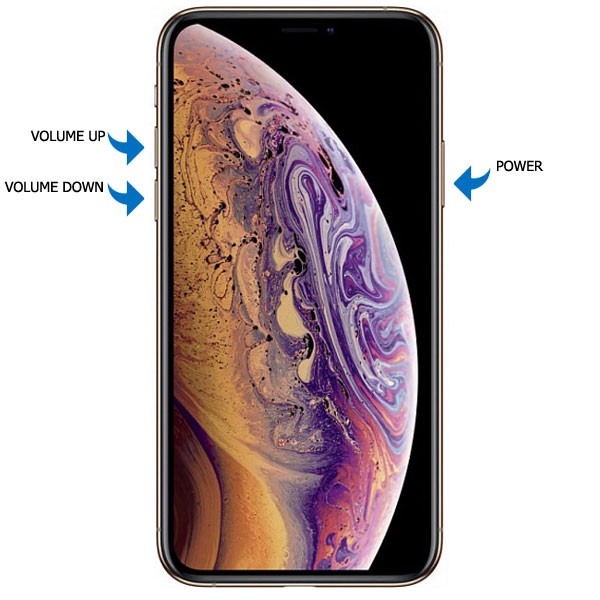
1. Quickly press and release the Volume up button.
2. Quickly press and release the Volume down button.
3. Press and hold the side button when the Apple logo appears on the screen. This can take 20–30 seconds in some cases.
Comments, questions and answers
Ask a question about Apple iPhone XS Max




