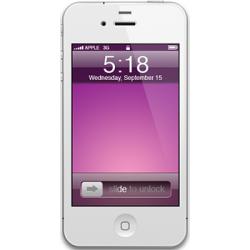Entering DFU mode of Apple iPhone 5se
Mobiles >> Apple >> Apple iPhone 5seDFU mode (Device Firmware Update) is the mode of updating the device firmware. Refers to emergency modes and is recognized by iTunes when connecting an iPhone or iPad to a computer using a USB cable as a recovery mode.
DFU mode is used to restore or update the firmware of the iPhone (aka iOS) in cases when the regular operations of iTunes fail to perform the necessary operation.
DFU-mode in iPhone 5se is launched exactly the same:
1. Connect your iDevice to your computer (it may be a Windows PC or Mac).
2. Disconnect the iPhone in any way possible or press and hold the Home and Power buttons for 10 seconds.
3. After 10 seconds, release the Power button, while continuing to hold the Home button pressed.
4. Hold the Home button until the computer recognizes the iPhone in DFU mode.
Comments, questions and answers
Ask a question about Apple iPhone 5se