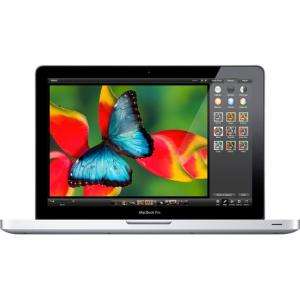Screenshot on Apple MacBook Pro MD314LZ/A
Laptops Specs >> Apple >> Apple MacBook Pro MD314LZ/A| Specifications | | | Reviews |
| Screenshot |
1. Keyboard shortcut keys
There are several different keyboard shortcuts for capturing an image, on the MacBook screen:
Press Command+Shift+3 simultaneously to take a screenshot of your MacBook screen.
Press Command+Shift+4 if you want to capture a specific part of the screen and use the touchpad to select an area of the screen to take a screenshot, or press the Esc key to cancel your MacBook screen capture.
2. Using Screenshot Toolbar
Your MacBook has a built-in application, the Screenshot Toolbar, to open it, press Command+Shift+5 or type Screenshot in Launchpad.

At the bottom of the screen you will see a menu with options: Capture entire screen, Capture selected window, Capture selected area of your choice.
Comments, Questions and Answers about Apple MacBook Pro MD314LZ/A
Ask a question about Apple MacBook Pro MD314LZ/A