Screenshot on Acer Aspire V3-371-56LD
Laptops Specs >> Acer >> Acer Aspire V3-371-56LD
1. Press Windows key + PrtScr key
Just press the Windows key and the PrtScr key at the same time and the screenshot will be taken.
Your screenshot will be in a folder called screenshots on your computer, as shown in the picture below:
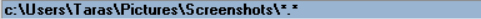
2. Press PrtScr key
Just press the PrtScr key and a screenshot will be taken.
The screenshot is then automatically copied to the computer's clipboard and can be pasted into an image editor and edited.
Comments, Questions and Answers about Acer Aspire V3-371-56LD
Ask a question about Acer Aspire V3-371-56LD

HP has unveiled the HyperX Omen 15 gaming laptop with a self-cleaning dust removal feature.HP has announced the launch of the HP HyperX Omen 15 laptop on the international market. In addition to its fast display and powerful hardware, a distinctive feature of this model is its dust protection function. ASUS has unveiled the lightweight and powerful ZenBook 14 Air (2026) laptop with an AMOLED screen.The ASUS laptop family has been expanded with the ZenBook 14 Air (2026) model. Its distinctive feature is the combination of powerful hardware and a lightweight body, as well as impressive battery life by compact standards. ASUS unveils new Vivobook Pro with OLED screen and powerful NPUThe ASUS laptop series has a new addition. The Vivobook Pro 16 (2026) model, available in 14- and 16-inch versions, is equipped with an OLED display with accurate color reproduction, as well as powerful Intel hardware for everyday tasks and local neural network training.







