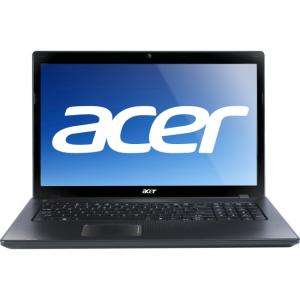Screenshot on Acer Aspire AS7739Z-P624G32Mikk
Laptops Specs >> Acer >> Acer Aspire AS7739Z-P624G32Mikk
1. Press Windows key + PrtScr key
Just press the Windows key and the PrtScr key at the same time and the screenshot will be taken.
Your screenshot will be in a folder called screenshots on your computer, as shown in the picture below:
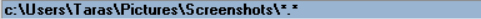
2. Press PrtScr key
Just press the PrtScr key and a screenshot will be taken.
After that the screenshot is automatically copied to the clipboard of the computer and can be edited in a graphic editor.
Comments, Questions and Answers about Acer Aspire AS7739Z-P624G32Mikk
Ask a question about Acer Aspire AS7739Z-P624G32Mikk
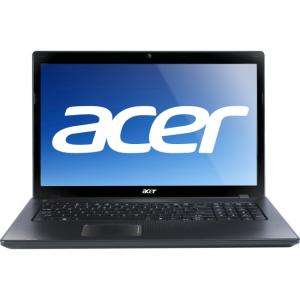
The Keebmon mini-laptop with a 21:9 screen, Ryzen AI 9 chip, and Wi-Fi 7 is priced at $430.The Kickstarter crowdfunding platform has seen the launch of the compact Keebmon PC, which has a set of specifications that is unusual for this class of device. The new product is equipped with powerful hardware with the possibility of memory upgrades, a widescreen display, and a mechanical keyboard with backlighting. Infinix has released the affordable Xpad 30E tablet with a large screen and 4G module.Infinix has unveiled its new Xpad 30E tablet, which is positioned as an affordable model for study and entertainment. In addition to its large display, the new device features cellular network support and fast battery charging. Introducing Thunderobot Mix Pro II: a mini PC for working with neural networksThunderobot has released the Mix Pro II mini PC in a compact case with a volume of only 0.9 liters. Despite its small size, the new product is equipped with powerful hardware designed for working with AI applications.