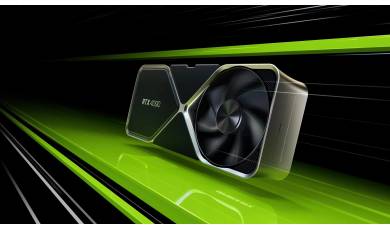Gigabyte Aorus Z790 ELITE AX Z790 A ELITE AX DDR4 specs
Motherboards Specs >> GIGABYTE >> Gigabyte Aorus Z790 ELITE AX Z790 A ELITE AX DDR4| Specifications | | | Reviews | | | Compare |
Processor & Chipset Gigabyte Aorus Z790 ELITE AX Desktop Motherboard Z790 A ELITE AX DDR4
Chipset Manufacturer:
Intel
Chipset Model:
Z790
Total Processor Supported:
1
Processor Socket:
Socket LGA-1700
Processor Generation Supported:
12th Gen, 13th Gen
Processor Supported:
Core, Pentium Gold, Celeron
Memory Gigabyte Aorus Z790 ELITE AX Desktop Motherboard Z790 A ELITE AX DDR4
Number of Memory Slots:
4
Memory Form Factor:
DIMM, UDIMM
Maximum Memory Supported:
128 GB
Memory Technology:
DDR4 SDRAM
Memory Speed Supported:
5333 MHz, 5133 MHz, 5000 MHz, 4933 MHz, 4800 MHz, 4700 MHz, 4600 MHz, 4500 MHz, 4400 MHz, 4300 MHz, 4266 MHz, 4133 MHz, 4000 MHz, 3866 MHz, 3800 MHz, 3733 MHz, 3666 MHz, 3600 MHz, 3466 MHz, 3400 MHz, 3333 MHz, 3300 MHz, 3200 MHz, 3000 MHz, 2933 MHz, 2800 MHz, 2666 MHz, 2400 MHz, 2133 MHz
I/O Controller Gigabyte Aorus Z790 ELITE AX Desktop Motherboard Z790 A ELITE AX DDR4
Controller Type:
Serial ATA/600
RAID Supported:
Yes
RAID Levels:
0, 10, 1, 5
Video Gigabyte Aorus Z790 ELITE AX Desktop Motherboard Z790 A ELITE AX DDR4
Onboard Video:
CPU Dependent Video
Audio Gigabyte Aorus Z790 ELITE AX Desktop Motherboard Z790 A ELITE AX DDR4
Audio Channels:
7.1
Network & Communication Gigabyte Aorus Z790 ELITE AX Desktop Motherboard Z790 A ELITE AX DDR4
Bluetooth:
Yes
Bluetooth Standard:
Bluetooth 5.3
Gigabit Ethernet:
Yes
2.5Gigabit Ethernet:
Yes
Wireless LAN: Wireless Local Area Network
Wireless Local Area Network
Yes
Wireless LAN Standard:
IEEE 802.11 a/b/g/n/ac/ax
I/O Expansions Gigabyte Aorus Z790 ELITE AX Desktop Motherboard Z790 A ELITE AX DDR4
Number of Total Expansion Slots:
3
PCI Express Standard:
PCI Express 5.0, PCI Express 4.0
Total Number of PCI Express Slots:
3
Number of PCI Express x16 Slots:
3
Ports & interfaces Gigabyte Aorus Z790 ELITE AX Desktop Motherboard Z790 A ELITE AX DDR4
Total Number of USB Ports:
10
Number of USB 2.0 Ports:
4
Number of USB 3.2 Gen 1 Ports:
3
Number of USB 3.2 Gen 2 Type-A Ports:
2
S/PDIF: Sony/Philips Digital Interface
Sony/Philips Digital Interface
Yes
HDMI: High-Definition Multimedia Interface
High-Definition Multimedia Interface
Yes
HDMI Version:
2.0
Number of Network (RJ-45) Ports:
1
Onboard Interfaces Gigabyte Aorus Z790 ELITE AX Desktop Motherboard Z790 A ELITE AX DDR4
Number of SATA Interfaces:
4
Number of M.2 Interfaces:
4
Total Number of Onboard USB Ports:
7
Number of Onboard USB 2.0 Ports:
4
Design Gigabyte Aorus Z790 ELITE AX Desktop Motherboard Z790 A ELITE AX DDR4
Form Factor:
ATX
Width:
12.01" (305 mm)
Depth:
9.61" (244 mm)
Reviews, Questions about Gigabyte Aorus Z790 ELITE AX Z790 A ELITE AX DDR4
Write Review / Ask a question about Gigabyte Aorus Z790 ELITE AX Z790 A ELITE AX DDR4