Take a Screenshot on Samsung SCH-W2014
Mobiles >> Samsung >> Samsung SCH-W2014| Specifications | Reviews | Secret codes |
| Unlock phone | Root phone | Bypass FRP |
| Backup | Flash Firmware | Screenshot |
How to make screenshot on Samsung SCH-W2014
You can take a screenshot of Samsung SCH-W2014 by pressing the Power and Volume Down buttons simultaneously.
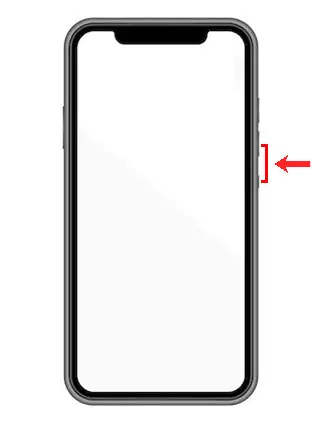
For Samsung phones, there is an original way to take a screenshot, this is to hold the edge of your hand across the phone screen from left to right.

Your screenshot will be in the Gallery. Now you can use the image to share it on social networks, instant messengers or keep it as a photo.
Comments, Q&A on screenshot Samsung SCH-W2014
Ask a question about Samsung SCH-W2014




