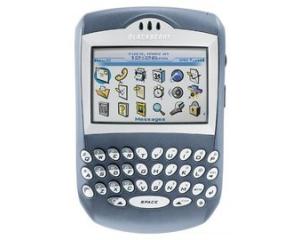How to hard reset BlackBerry 7290
Mobiles >> BlackBerry >> BlackBerry 7290| Specifications | Reviews | Secret codes |
| Unlock phone | Root phone |
1. Turn on the phone in any convenient way.
2. Now click on the Options icon.
3. Select Security Options -> General Settings -> Wipe Handheld.
4. After that, click the text "BlackBerry".
Hard Reset - advantages and disadvantages BlackBerry 7290?
In simple words, Hard Reset means hard resetting the phone. As a result, the system automatically returns to the factory settings and the system is completely cleared. Contacts, correspondence, application, files, search queries, passwords - all of this is deleted from the device's memory.Benefits of Hard Reset:
The ability to reset the phone to factory settings.
Removal of viruses that interfere with the normal functioning of the device.
Solving problems that have arisen due to the conflict of some applications and those remaining after they were removed from the phone.
Disadvantages of Hard Reset:
All data and applications on the device will be deleted.
The need to have an up-to-date backup of your data, contacts, settings and media files.
In rare cases, it is impossible to remove some viruses from Android, even after a hard reset.
What needs to be done before the Hard Reset operation.
So that after a hard reset the phone is not blocked by the FRP, make sure that you know the login / password to your google account.
You can sign out of your google account before resetting. Then you do not need to enter the login password to your Google account and you can immediately use your device.
If after a hard reset the phone is locked and you cannot remember the login and password to enter your Google account, then you need to bypass the FRP lock.
You will need to contact the official service center to bypass the FRP protection on some new phone models.
After performing a hard reset, your device will be completely wiped clean. Everything that was in the memory of your device will be deleted.
What can be done to avoid losing important information?
If important information (contacts, sms, photos, videos) remains in the memory of your device, then there are the following options to save it:
Synchronize your data and contacts with Google contacts, Google drive.
Backup your data, contacts and media.
Using the service programs for your phone model, you can transfer important data to your PC.
Summary: OS: BlackBerry; Dimensions: 4.50 x 2.90 x 0.90 inches (113 x 75 x 22 mm); Weight: 4.90 oz (139 g)the average is 4.8 oz (137 g); Design features: Full keyboard; Resolution: 240 x 160 pixels; Technology: TFT; Colors: 65 536; System memory: 4 MB RAM / 32 MB ROM; Talk time: 4.00 hoursthe average is 11 h (675 min); Stand-by time: 9.0 days (216 hours)the average is 20 days (477 h); Capacity: 1000 mAh; Type: Li - Ion; Browser supports: WAP, HTML; GSM: 850, 900, 1800, 1900 MHz; Data: GPRS; Global Roaming: Yes; Phonebook: Multiple numbers per contact; Organizer: Currency converter, Calculator, Alarm, To-Do, Calendar; Messaging: SMS; E-mail: Yes; Instant Messaging: Yes; JAVA: Midp ...
Comments, questions and answers about hard reset BlackBerry 7290
Ask a question about BlackBerry 7290