Secret codes for Lenovo P70
Mobiles >> Lenovo >> Lenovo P70| Specifications | Reviews | Secret codes |
| Unlock phone | Root phone |
| Backup | Flash Firmware | Screenshot |
Lenovo secret codes
*#06# - IMEI (International Mobile Equipment Identity) number####1040# check network status information; View Local CELL Lane rxlev (mobile signal reception parameters) normally between -80 to 87.
####1111# Right-click the phone?s screen colors, tones, vibration, keyboard performance testing.
####7777# phone restore factory settings.
####0000# check the phones software version; such as 40411.
####2222# Lookup Cell Phone SN as 6162.
####3333# - LenovoLogger management screen
####4444# phone automatically restart.
####88**# Right function MONTERNET and players to switch between.
####99**# JAVA folder will exist Carry the JAR and JAD files copied to the phone system to complete the installation of JAVA card.
* # 0000# query software kernel version as AE23 AE06.
####11# network time synchronization.
####1001# Unicom network lock feature (currently if there is no such function)
####10086# mobile network lock feature (currently if there is no such function)
ANDROID Lenovo secret codes for Lenovo P70
*#*#4636#*#* - Displaying Phone Information Lenovo P70. 4 menus will appear on the phone screen: (Phone information, Battery information, Battery history, Usage statistics)
*#*#225#*#* - Calendar Storage, show the number events in your calendar
*#*#426#*#* - Google Play Services app with the information about the connectivity with the FCM server
*#*#759#*#* - Access to Rlz Debug Ul
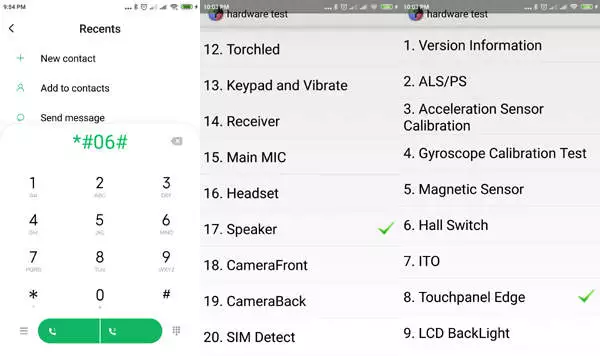
*#*#36245#*#* - This code show Email debug info
*#*#8255#*#* - This code can be used to launch Google Talk Service Monitor
*#*#64663#*#* - Access Hardware Test (Sensors, Bluetooth, Battery, Speakers)
*#2886# - Factory Auto Testing
*#*#273282*255*663282*#*#* OR *#*#273283*255*663282*#*#* - To copy and backup media files
*#*#7780#*#* - Reset to factory settings. It'll remove following things: (Downloaded applications, Google account, all data and settings)
*2767*3855# - This code is used for factory format.
*#*#7594#*#* - This code change the "End Call / Power" button action
*#*#34971539#*#* - Get camera information.
*#*#97#*#* - Language and Keyboard settings in Lenovo P70
*#872564# - USB logging control
*#301279# - HSDPA/HSUPA Control Menu
*#9900# - System dump mode Lenovo P70
*#*#46*#*# - Reset Sim in Lenovo P70
*#*#197328640#*#* - Enter service mode to run various tests and change settings
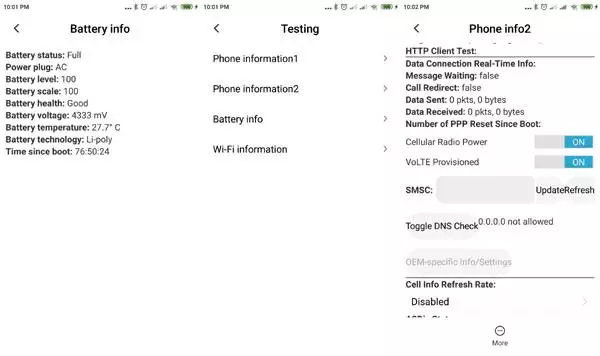
WLAN, GPS and Bluetooth Test Codes:
*#*#232339#*#* OR *#*#526#*#* OR *#*#528#*#* - WLAN test (Use "Menu" button to start various tests)
*#*#232338#*#* - Wi-Fi Mac Address
*#*#1472365#*#* - GPS test
*#*#1575#*#* - For a more advanced GPS test
*#*#232331#*#* - Run Bluetooth test
*#*#232337#*# - Shows Bluetooth device address in Lenovo P70
GSM codes for Lenovo P70
Change PIN code - **04* and enter the old PIN code, and twice a new PIN code.
Change PIN2 code - **042* and enter the old PIN2 code, and twice the new PIN2 code.
Unlock SIM (PIN) - **05* and enter the PUK code and new PIN code twice
Unlock SIM (PIN2) - **052* and enter the PUK2 code and new PIN2 code twice
Call Forwarding (you have to order the service from the operator)
| ##002# | Disables all call diversion on the phone |
| ##004# | Cancel all conditional call forwarding |
| **004* phone number # | Activate all conditional call forwarding |
Unconditional call forwarding (Call Forward All)
| ###21 | Switch off and deactivate |
| #21# | Deactivate |
| **21*phone number# | Enable and Activate |
| *21# | Activate |
| *#21# | Check the condition |
Diversion in case of "no answer"
| ###61 | Switch off and deactivate |
| #61# | Deactivate |
| **61* phone number# | Enable and Activate |
| *61# | Activate |
| *#61# | Check the condition |
Diversion in case of "not available"
| ### 62 | Switch off and deactivate |
| # 62 # | Deactivate |
| ** 62 *phone number# | Enable and Activate |
| * 62 # | Activate |
| * # 62 # | Check the condition |
Diversion in case of "busy"
| ###67 | Switch off and deactivate |
| #67# | Deactivate |
| **67*phone number# | Enable and Activate |
| *67# | Activate |
| *#67# | Check the condition |
Call Barring (you have to order the service from the operator)
Change the password for all bans (default - 0000)
- ** 03 * 330 * old password * new password * new password #
Block all outgoing calls on your phone
**33*(enter password)#@ - Activation code
#33*(enter password)#@ - Deactivation code
*#33#@ - Check Status
How to turn off all calls
*330*(enter password)# - Activation code
#330*(enter password)# - Deactivation code
*#330# - Check Status
Block outgoing international calls
*331*(enter password)# - Activation code
#331*(enter password)# - Deactivation code
*#331# - Check Status
All outgoing international calls barring while roaming
*332*(enter password)# - Activation code
#332*(enter password)# - Deactivation code
*#332# - Check Status
How to block all outgoing calls
*333*(enter password)# - Activation code
#333*(enter password)# - Deactivation code
*#333# - Check Status
Block all incoming calls on your phone
*353*(enter password)# - Activation code
#353*(enter password)# - Deactivation code
*#353# - Check Status
How to turn off all incoming calls when roaming
*351*(enter password)# - Activation code
#351*(enter password)# - Deactivation code
*#351# - Check Status
Call waiting (you have to order the service from the operator)
*43# - Activation code
#43# - Deactivation code
*#43# - Check Status
Transfer your phone number (Anti ANI)
#30#phone number - Block
*30#phone number - Allow
*#30# - Check Status
Show phone number of the caller you (ANI)
#77# - Block
*77# - Allow
*#77# - Check Status
Proceed with Caution: Use codes with care, as incorrect usage could affect device functionality.
If you're unsure about a code, do not use it. It's better to be safe than sorry.
 | Tarik Tonkov Mobile technology specialist |
| Tarik Tonkov is a computer scientist and programmer turned tech journalist with a keen interest in the world of smartphones and tablets. He previously wrote for Android Life and was also a ghostwriter for several technology and automotive publications. He appreciates the reliability and beauty of smartphones, the symbiosis of characteristics and usability. In his free time, Tarik likes to travel by car and polish his programming skills to create small useful programs. | |
Comments, Questions and Answers about the secret codes of Lenovo P70
| Rutik | February 16, 2019 | |
| Lenovo p 70 LTE suppory | ||
| Dst | September 04, 2018 | |
| Lenovo p70a has 4 lte bandwidth.how can I enable other bandwidth by codes. | ||
| Amit | August 25, 2018 | |
| How to caliberate the phone lenovoP70A | ||
| Neelamohan | May 15, 2018 | |
| Lenovo p70 model mobile device time cannot be change .pls check my problem and rectify. Thank you. | ||
| ماهر | April 19, 2018 | |
| كود الشحن السريع | ||
| kamal | April 11, 2018 | |
| How to turn on call barring | ||
| Uncle Milos | March 24, 2018 | |
| Is there a code for rapid battery charging? | ||
| Svetoslav | March 12, 2018 | |
| Some of the codes like this one for lcd is not working. | ||
| santhosh | October 30, 2017 | |
| Wat is the puk code for sim 1 | ||
| Nitin | August 29, 2017 | |
| My Lenovo p70 not regular charging. But when mobile switch off then mobile charge ok. What the problem. | ||
| deniz | June 22, 2017 | |
| başka uyum sağlayan kod var mi | ||
| deniz | June 22, 2017 | |
| *#*#34971539*#*# bu kod p70a olmuyor | ||
| chanty | May 09, 2017 | |
| when entering my call barrier code i dont have the * and so the code is wrong,and also mine has 4 numbers? | ||
Ask a question about Lenovo P70







