Bypass FRP Samsung S8530 Wave II
Mobiles >> Samsung >> Samsung S8530 Wave II| Specifications | Reviews | Secret codes |
| Unlock phone | Root phone | Bypass FRP |
| | Hard Reset |
How to Bypass FRP Samsung S8530 Wave II using Easy Samsung FRP Tool 2020 v1
Before Bypass FRP, follow these steps.
1. Charge your mobile phone battery.
2. Find out your mobile phone model.
3. Take a USB cable to connect a mobile phone to the PC.
4. Download Easy Samsung FRP Tool 2020 v1 on your computer.
5. Download Samsung USB driver v1.7.43.0 on your computer.
Bypass FRP using Easy Samsung FRP Tool 2020 v1
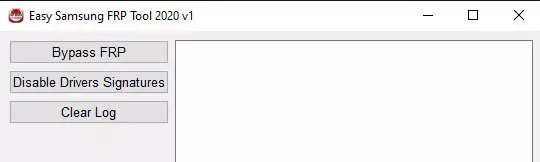
1. Open the Easy Samsung FRP Tool on your computer.
2. Click on Disable Driver Signature.
3. Restart Your Computer. Reopen the Easy Samsung FRP Tool again.
4. Connect your Samsung S8530 Wave II via a USB cable.
5. Then Click the Bypass FRP button in the program window.
6. Finally, look at the screen of your phone and click View.
Summary: Screen Type: Super Clear LCD touchscreen; Screen Size: 3.7 inches (~252 ppi pixel density); Screen Resolution: 480 x 800; Number of Colours: 16M; Processor: Cortex-A8; Processor Speed: 1GHz; Internal Memory: 2GB (Media Contents 400 MB); Extendable Memory: microSD, up to 32GB; Sensor Resolution: 5MP, 2592 x 1944 pixels, autofocus, LED flash; Digital Zoom: 4x; Video Recording: Up to HD 720p supported; Operating System: Bada OS; FM Radio: yes; WAP Enabled: v2.0; Bluetooth: 3.0; Messaging: SMS, MMS 1.2, Email(POP3/IMAP4/Exchange Active Sync), Instant Messaging; GPS: Yes, wi ...
Comments, questions and answers on the Bypass FRP on Samsung S8530 Wave II
Ask a question about Samsung S8530 Wave II




