Bypass FRP Samsung S5360 Galaxy Y La Fleur
Mobiles >> Samsung >> Samsung S5360 Galaxy Y La Fleur| Specifications | Reviews | Secret codes |
| Unlock phone | Root phone | Bypass FRP |
| Backup | Flash Firmware | Screenshot |
How to Bypass FRP Samsung S5360 Galaxy Y La Fleur using Easy Samsung FRP Tool 2020 v1
Before Bypass FRP, follow these steps.
1. First, fully charge your phone.
2. Check the exact model of your phone.
3. Take a USB cable to connect a mobile phone to the PC.
4. Download Easy Samsung FRP Tool 2020 v1 on your PC.
5. Download Samsung USB driver v1.7.43.0 on your PC.
Bypass FRP using Easy Samsung FRP Tool 2020 v1
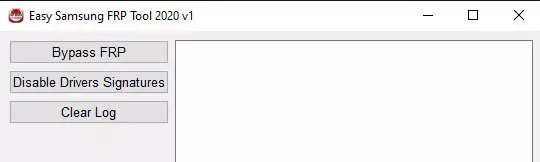
1. Go to Easy Samsung FRP Tool on your computer.
2. Then Press the Disable Driver Signature.
3. Restart Your Computer. Open Easy Samsung FRP Tool on your PC again.
4. Connect Samsung S5360 Galaxy Y La Fleur to your computer with a USB cable.
5. Next click the Bypass FRP button in the Easy Samsung FRP Tool window.
6. Check your phone, a pop-up window appears on its screen, press the View button.
Summary: Type: smartphone; Band: 3G (UMTS), GSM 900, GSM 1800, GSM 1900; Platform: Android; Smart Phone OS: Android 2.3; Processor: Broadcom BCM21553; Number of processor cores: 1; CPU frequency: 832 MHz; GPU: VideoCore IV; RAM: 290 Mb; Internal RAM: 0.166016 GB; Memory Card Slot: yes; Memory card support: microSD (TransFlash); The maximum amount of memory card: 32 GB; SAR: 0.655 W/kg; Dimensions (WxHxT): 104x58x11.5x97 mm; Enclosure type: classic; Housing material: plastic; The number of SIM-cards: 1; SIM: Mini-SIM; Navigation key: no; Water resistant: no; Shock-resistant enclosure: no; Color screen: yes; Screen type: TFT; The number of screen colors: 262 144; Screen Size: 3 ...
Comments, questions and answers on the Bypass FRP on Samsung S5360 Galaxy Y La Fleur
Ask a question about Samsung S5360 Galaxy Y La Fleur




