Bypass FRP Samsung Galaxy Note 10.1 (2014 Edition) 16GB WiFi
Mobiles >> Samsung >> Samsung Galaxy Note 10.1 (2014 Edition) 16GB WiFi| Specifications | Reviews | Secret codes |
| Unlock phone | Root phone | Bypass FRP |
| Backup | Flash Firmware | Screenshot |
How to Bypass FRP Samsung Galaxy Note 10.1 (2014 Edition) 16GB WiFi using Easy Samsung FRP Tool 2020 v1
Before Bypass FRP, follow these steps.
1. Fully charge your phone.
2. Find out your mobile phone model.
3. Now find a cable to connect your mobile phone to your laptop or PC.
4. Download and install Easy Samsung FRP Tool 2020 v1 on your computer.
5. Download and install Samsung USB driver v1.7.43.0 on your computer.
Bypass FRP using Easy Samsung FRP Tool 2020 v1
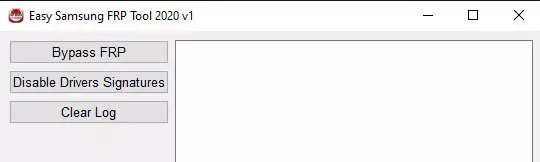
1. Launch Easy Samsung FRP Tool on your computer.
2. Then Click on Disable Driver Signature.
3. Restart Your Computer. Launch Easy Samsung FRP Tool on your computer again.
4. Connect your Samsung Galaxy Note 10.1 (2014 Edition) 16GB WiFi via a USB cable.
5. Press the Bypass FRP button in the program window.
6. Check your phone, an Easy Firmware pop-up window will appear on its screen, click the View button.
Summary: Operating System: Android v4.3 (Jelly Bean); Custom UI: TouchWiz UI; Dimensions: 243.1 (H) x 171.4 (W) x 7.9 (T) mm; Weight: 540 grams; Colours: Black White; Screen Size: 10.1 inches; Screen Resolution: 1600 x 2560 pixels; Pixel Density: 299 ppi; Display Type: Super Clear LCD; Touch Screen: Capacitive Touchscreen, Multi-touch; Chipset: Samsung Exynos 5 Octa 5420; Processor: Quad core, 1.9 GHz, Cortex A15 + Quad core, 1.3 GHz, ARM Cortex A7; Architecture: 64 bit; Graphics: Mali-T628 MP6; RAM: 3 GB; Internal Memory: 16 GB; Expandable Memory: Up to 64 GB; Resolution: 8 MP; Sensor: Back-illuminated sensor (BSI), CMOS image sensor; Flash: LED Flash; Image Re ...
Comments, questions and answers on the Bypass FRP on Samsung Galaxy Note 10.1 (2014 Edition) 16GB WiFi
Ask a question about Samsung Galaxy Note 10.1 (2014 Edition) 16GB WiFi




