Bypass FRP Samsung Galaxy J3 Pro
Mobiles >> Samsung >> Samsung Galaxy J3 Pro| Specifications | Reviews | Secret codes |
| Unlock phone | Root phone | Bypass FRP |
| Backup | Flash Firmware | Screenshot |
How to Bypass FRP Samsung Galaxy J3 Pro using Easy Samsung FRP Tool 2020 v1
Before Bypass FRP, follow these steps.
1. First, fully charge your phone.
2. Make sure you know the exact model of your phone.
3. Now find a USB cable for connecting a mobile phone to the PC.
4. Download Easy Samsung FRP Tool 2020 v1 on your computer.
5. Download and install Samsung USB driver v1.7.43.0 on your computer.
Bypass FRP using Easy Samsung FRP Tool 2020 v1
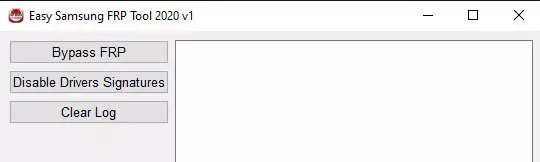
1. Go to Easy Samsung FRP Tool on your computer.
2. Press the Disable Driver Signature button.
3. Restart Your Computer. Reopen the Easy Samsung FRP Tool.
4. Connect Samsung Galaxy J3 Pro to your computer via USB cable.
5. Click the Bypass FRP button in the program window.
6. Finally, look at the screen of your phone and click View.
Summary: Size: 71.3 mm x 142.2 mm x 8.0 mm; Weight: 139 g; Frame size: 0.33 mm; Usable surface: 67 %; Materials: Polycarbonate; Colors: Gold Gray; Diagonal: 5"; Screen Type: Amoled; Screen Resolution: 720 x 1280 px; Density: Medium Density, 294 Pixels per inch differentiable less than 40 cm away,; Others: Capacitive, Multi-touch; Operating System: Android 5.1.1 Lollipop; Model: Qualcomm Snapdragon 410 MSM8916v2; CPU: ARM Cortex-A53; Type: Quad-Core; Frequency: 1.4 GHz; GPU: Qualcomm Adreno 306; RAM: 2 GB; Antutu score: 28.597 (Antutu v6) Overall performance better than 58% of smartphones; Capacity: 16 GB (Capacity with the OS (depends on the brand and ROM version): 9-15 GB); More ...
Comments, questions and answers on the Bypass FRP on Samsung Galaxy J3 Pro
Ask a question about Samsung Galaxy J3 Pro




