Bypass FRP Samsung Galaxy Grand 3
Mobiles >> Samsung >> Samsung Galaxy Grand 3| Specifications | Reviews | Secret codes |
| Unlock phone | Root phone | Bypass FRP |
| Backup | Flash Firmware | Screenshot |
How to Bypass FRP Samsung Galaxy Grand 3 using Easy Samsung FRP Tool 2020 v1
Before Bypass FRP, follow these steps.
1. Charge your mobile phone battery.
2. Make sure you know the exact model of your device.
3. Take a USB cable to connect a mobile phone to the PC.
4. Download Easy Samsung FRP Tool 2020 v1 on your computer.
5. Download Samsung USB driver v1.7.43.0 on your computer.
Bypass FRP using Easy Samsung FRP Tool 2020 v1
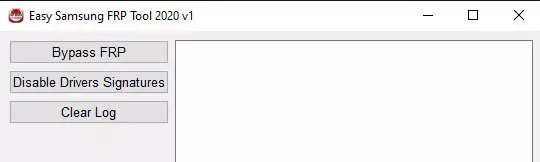
1. Open the Easy Samsung FRP Tool on your computer.
2. Then Press the Disable Driver Signature.
3. Restart Your Computer. Reopen the Easy Samsung FRP Tool.
4. Connect your Samsung Galaxy Grand 3 to your computer using a USB cable.
5. Next click the Bypass FRP button in the Easy Samsung FRP Tool window.
6. Finally, look at the screen of your phone and click View.
Summary: 2G Network: GSM 850 / 900 / 1800 / 1900; 3G Network: HSDPA 850 / 900 / 2100; 4G Network: LTE 800 / 1800 / 2600; SIM: Dual SIM; Keyboard: Touchscreen; Colors: ; Cover: Plastic; Type: Capacitive, touchscreen with 16,000,000 colors; Screen Size: 5.5 inches, 720 x 1280 pixels, 267 pixels per inch (PPI); Card slot: MicroSD, up to 64GB; Internal: 16GB; Operating System: Android 4.4.4 KitKat; Processors: 1.2GHz quad-core Cortex-A53 CPU, Qualcomm Snapdragon 410 chipset, Adreno 306 GPU; RAM: 1.5GB; Alert types: Vibration, MP3 ringtones; Loudspeaker: Yes; Audio port: 3.5mm jack; 2G: GPRS - up to 85.6 kbps; EDGE - up to 236.8 kbps; 3G: Up to 42.2 mbps downlink; Up to 5.76 mbps uplink; ...
Comments, questions and answers on the Bypass FRP on Samsung Galaxy Grand 3
Ask a question about Samsung Galaxy Grand 3




