Bypass FRP Samsung Galaxy Fame I629
Mobiles >> Samsung >> Samsung Galaxy Fame I629| Specifications | Reviews | Secret codes |
| Unlock phone | Root phone | Bypass FRP |
| Backup | Flash Firmware | Screenshot |
How to Bypass FRP Samsung Galaxy Fame I629 using Easy Samsung FRP Tool 2020 v1
Before Bypass FRP, follow these steps.
1. First, fully charge your phone.
2. Make sure you know the exact model of your phone.
3. Take a USB cable to connect a mobile phone to the PC.
4. Download and install Easy Samsung FRP Tool 2020 v1 on your PC.
5. Download and install Samsung USB driver v1.7.43.0 on your computer.
Bypass FRP using Easy Samsung FRP Tool 2020 v1
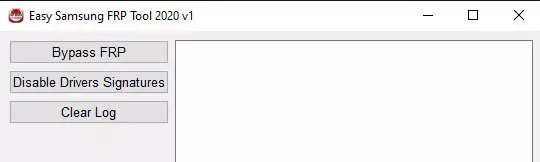
1. Go to Easy Samsung FRP Tool on your computer.
2. Then Press the Disable Driver Signature.
3. Restart Your Computer. Launch Easy Samsung FRP Tool again.
4. Connect Samsung to the PC using a USB cable.
5. Next click the Bypass FRP button in the Easy Samsung FRP Tool window.
6. Look at the screen of your phone, a pop-up window appeared there, click the View button.
Summary: GSM frequencies: no; Standard UMTS: no; Standard LTE: no; Standard CDMA: 850 2000 1xEV-DO; Type: Touch; Dimensions (W x H x D): 113.20 x 61.60 x 12.10 mm; Weight: 111.00 g; Main display: Color / IPS TFT256k colors320 x 480 px (3.50") 165 ppi; Display protection: no; Standard battery: Li-Ion 1200 mAh; Quick battery charging: no; Internal memory: 512 MB; Memory cards: yes, microSD, microSDHC (up to 32 GB); Operating system: Android 2.3.5 Gingerbread; Processor: -; Processor clock: 800 MHz; Touchscreen: yes; DualSIM: no; Announced: -; Camera location: Back; Photo matrix: 3 Mpx; Video resolution: -; Resolution: 2048x1536 px; Digital zoom: yes; Dual ...
Comments, questions and answers on the Bypass FRP on Samsung Galaxy Fame I629
Ask a question about Samsung Galaxy Fame I629




