Bypass FRP Samsung Galaxy A02
Mobiles >> Samsung >> Samsung Galaxy A02| Specifications | Reviews | Secret codes |
| Unlock phone | Root phone | Bypass FRP |
| Backup | Flash Firmware | Screenshot |
How to Bypass FRP Samsung Galaxy A02 using Easy Samsung FRP Tool 2020 v1
Before Bypass FRP, follow these steps.
1. Fully charge your phone.
2. Check the exact model of your phone.
3. Take a USB cable to connect a mobile phone to the PC.
4. Download and install Easy Samsung FRP Tool 2020 v1 on your computer.
5. Next, download and install Samsung USB driver v1.7.43.0 on your PC.
Bypass FRP using Easy Samsung FRP Tool 2020 v1
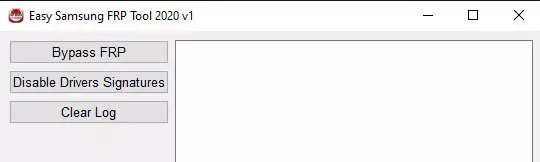
1. Go to Easy Samsung FRP Tool on your computer.
2. Click on Disable Driver Signature.
3. Restart Your Computer. Launch Easy Samsung FRP Tool on your computer again.
4. Connect Samsung Galaxy A02 to your computer with a USB cable.
5. Then Click the Bypass FRP button in the program window.
6. Check your phone, an Easy Firmware pop-up window will appear on its screen, click the View button.
Summary: Operating system: Android 10, One UI 2.0; Processor: Quad-core 1.5 GHz Cortex-A53; Chipset: Mediatek MT6739W (28 nm); GPU: PowerVR GE8100; Internal memory: 32GB 2GB RAM, 32GB 3GB RAM, 64GB 3GB RAM; External memory: microSDXC (dedicated slot); Type: PLS IPS; Size: 6.5 inches, 102.0 cm 2; Resolution: 720 x 1600 pixels, 20:9 ratio; Body build: Glass front, plastic back, plastic frame; SIM: Single SIM (Nano-SIM) or Dual SIM (Nano-SIM, dual stand-by); Dimensions: 164 x 75.9 x 9.1 mm (6.46 x 2.99 x 0.36 in); Weight: 206 g (7.27 oz); Colors: Black, Blue; 2G Network: GSM 850 / 900 / 1800 / 1900 - SIM 1 & SIM 2 (dual-SIM model only); 3G Network: HSDPA 850 / 900 / 2100; 4G Network: 1, 3, 5, 7, 8, 20, ...
Comments, questions and answers on the Bypass FRP on Samsung Galaxy A02
| Thomas | May 17, 2022 | |
| Is there any way that i can bypass without connect to pc | ||
Ask a question about Samsung Galaxy A02




