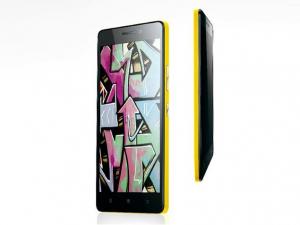Secret codes for Lenovo K3 Note
Mobiles >> Lenovo >> Lenovo K3 Note| Specifications | Reviews | Secret codes |
| Unlock phone | Root phone |
| Backup | Flash Firmware | Screenshot |
| Hard Reset |
Lenovo secret codes
*#06# - IMEI (International Mobile Equipment Identity) number####1040# check network status information; View Local CELL Lane rxlev (mobile signal reception parameters) normally between -80 to 87.
####1111# Right-click the phone?s screen colors, tones, vibration, keyboard performance testing.
####7777# phone restore factory settings.
####0000# check the phones software version; such as 40411.
####2222# Lookup Cell Phone SN as 6162.
####3333# - LenovoLogger management screen
####4444# phone automatically restart.
####88**# Right function MONTERNET and players to switch between.
####99**# JAVA folder will exist Carry the JAR and JAD files copied to the phone system to complete the installation of JAVA card.
* # 0000# query software kernel version as AE23 AE06.
####11# network time synchronization.
####1001# Unicom network lock feature (currently if there is no such function)
####10086# mobile network lock feature (currently if there is no such function)
ANDROID Lenovo secret codes for Lenovo K3 Note
*#*#4636#*#* - Phone information Lenovo K3 Note. 4 menus will appear on the phone screen: (Phone information, Battery information, Battery history, Usage statistics)
*#*#225#*#* - Calendar Storage, show the number events in your calendar
*#*#426#*#* - Google Play service - Debug information
*#*#759#*#* - RLz Debug UI system hidden menu.
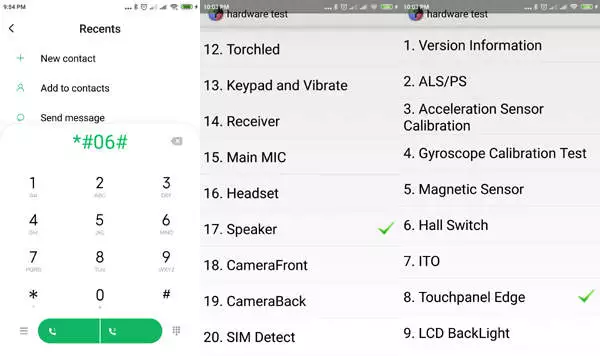
*#*#36245#*#* - Display Email debug informations
*#*#8255#*#* - This code can be used to launch Google Talk Service Monitor
*#*#64663#*#* - Test hardware (Version, Bluetooth, Battery, OTG, Speakers)
*#2886# - Factory Auto Testing
*#*#273282*255*663282*#*#* OR *#*#273283*255*663282*#*#* - Backup of all media files
*#*#7780#*#* - Used for a factory data reset. It'll remove following things: (Downloaded applications, Google account, all data and settings)
*2767*3855# - This code is used for factory format.
*#*#7594#*#* - This code change the "End Call / Power" button action
*#*#34971539#*#* - Shows completes information about the camera.
*#*#97#*#* - Language and Keyboard settings in Lenovo K3 Note
*#872564# - USB logging control
*#301279# - Use this code to show HSDPA/HSUPA Control Menu
*#9900# - System dump mode Lenovo K3 Note
*#*#46*#*# - Reset Sim in Lenovo K3 Note
*#*#197328640#*#* - Enter service mode to run various tests and change settings
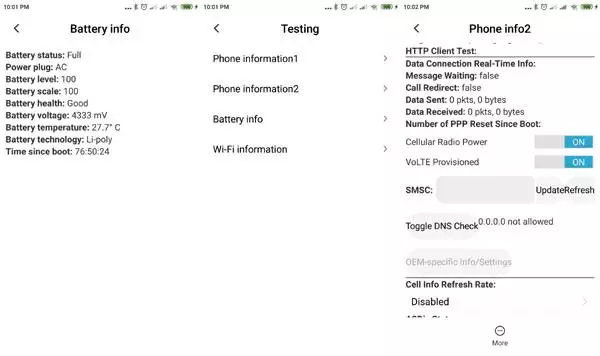
WLAN, GPS and Bluetooth Test Codes:
*#*#232339#*#* OR *#*#526#*#* OR *#*#528#*#* - WLAN test (Use "Menu" button to start various tests)
*#*#232338#*#* - Executing this code showcases the Wi-Fi Mac address on your phone.
*#*#1472365#*#* - GPS test
*#*#1575#*#* - For a more advanced GPS test
*#*#232331#*#* - View Bluetooth test Mode
*#*#232337#*# - Shows Bluetooth device address in Lenovo K3 Note
GSM codes for Lenovo K3 Note
Change PIN code - **04* and enter the old PIN code, and twice a new PIN code.
Change PIN2 code - **042* and enter the old PIN2 code, and twice the new PIN2 code.
Unlock SIM (PIN) - **05* and enter the PUK code and new PIN code twice
Unlock SIM (PIN2) - **052* and enter the PUK2 code and new PIN2 code twice
Call Forwarding (you have to order the service from the operator)
| ##002# | And press dial to cancel all active call diverts. |
| ##004# | Cancel all conditional call forwarding |
| **004* phone number # | Activate all conditional call forwarding |
Unconditional call forwarding (Call Forward All)
| ###21 | Switch off and deactivate |
| #21# | Deactivate |
| **21*phone number# | Enable and Activate |
| *21# | Activate |
| *#21# | Check the condition |
Diversion in case of "no answer"
| ###61 | Switch off and deactivate |
| #61# | Deactivate |
| **61* phone number# | Enable and Activate |
| *61# | Activate |
| *#61# | Check the condition |
Diversion in case of "not available"
| ### 62 | Switch off and deactivate |
| # 62 # | Deactivate |
| ** 62 *phone number# | Enable and Activate |
| * 62 # | Activate |
| * # 62 # | Check the condition |
Diversion in case of "busy"
| ###67 | Switch off and deactivate |
| #67# | Deactivate |
| **67*phone number# | Enable and Activate |
| *67# | Activate |
| *#67# | Check the condition |
Call Barring (you have to order the service from the operator)
Change the password for all bans (default - 0000)
- ** 03 * 330 * old password * new password * new password #
Blocking of all outgoing calls
**33*(enter password)#@ - Enter to activate
#33*(enter password)#@ - Enter to deactivate
*#33#@ - Check
How to turn off all calls
*330*(enter password)# - Enter to activate
#330*(enter password)# - Enter to deactivate
*#330# - Check
How to block all outgoing international calls
*331*(enter password)# - Enter to activate
#331*(enter password)# - Enter to deactivate
*#331# - Check
How to turn off all outgoing international calls when roaming
*332*(enter password)# - Enter to activate
#332*(enter password)# - Enter to deactivate
*#332# - Check
How to turn off all outgoing calls
*333*(enter password)# - Enter to activate
#333*(enter password)# - Enter to deactivate
*#333# - Check
Blocking of all incoming calls
*353*(enter password)# - Enter to activate
#353*(enter password)# - Enter to deactivate
*#353# - Check
How to turn off all incoming calls when roaming
*351*(enter password)# - Enter to activate
#351*(enter password)# - Enter to deactivate
*#351# - Check
Call waiting (you have to order the service from the operator)
*43# - Enter to activate
#43# - Enter to deactivate
*#43# - Check
Transfer your phone number (Anti ANI)
#30#phone number - Block
*30#phone number - Allow
*#30# - Check
Show phone number of the caller you (ANI)
#77# - Block
*77# - Allow
*#77# - Check
Proceed with Caution: Use codes with care, as incorrect usage could affect device functionality.
If you're unsure about a code, do not use it. It's better to be safe than sorry.
Comments, Questions and Answers about the secret codes of Lenovo K3 Note
| Ranjit | August 07, 2020 | |
| Recently I started facing error with lenovo k3 note. During a specific time of the day I am unable to place or receive any call. The same is activated after a specific time. | ||
| Rakesh. Ramchiary | February 17, 2019 | |
| I want in this phone Lenovo k50a40 (k3) not hang while internet using time. And must try to let in this phone latest and latest new update s and updates, plz give us within 1year's 2/3 new updates | ||
| Sankalan roy | July 11, 2018 | |
| I forgotten the password of my Google account what I can do but I do not have my older in Lenovo K3 note | ||
| Rahul | March 17, 2018 | |
| *#*#4636#*#* code is not displaying page of testing. Nothing appears after dialing this code. | ||
| Pratham | January 26, 2018 | |
| Please tell me how to increase the internal storage | ||
| Kiran | January 05, 2018 | |
| My Lenovo k3 note touch screen @ top left ,touch automatically happens like ghost touch. Pls tell me a solution. | ||
| Raj | December 16, 2017 | |
| Wanna convert to VOLTE phone --- > First check if ur phone has 4g slot to insert 4g sim or not if not then u can not convert ur phone to VOLTE phone, in case it has 4G slot then probably ur phone is 4G LTE phone thats why ur trying to convert it into VOLTE enable phone, in this case update ur android OS to a compatible version of android which has volte feature ,if ur phone/ manufacture support this new android version . ie ur existing phone hardware has support for VOLTE technology only then go for android update for volte or not check internet or ur phone manufacture website alternately u can use 4g Volte apps installed on ur android phones. | ||
| Neeraj | December 16, 2017 | |
| First check if ur phone has 4g slot to insert 4g sim or not if not then u can convert ur phone to VOLTE phone, in case it has 4G slot then probably ur phone is 4G LTE phone thats why ur trying to convert it into VOLTE enable phone, in this case update ur android OS to a compatible version of android if ur phone/ manufacture support this. ie ur existing phone hardware has support for VOLTE technolgy or not check internet or ur phone manufacture website. | ||
| Neeraj | December 16, 2017 | |
| I belive u cannot convert a non Volte/(but LTE) phone to Volte phone as VOLTE phones are new version android OS phones may be 6.0, 7.0 New android has this tech(Volte) built into its Android OS(Kernel) specific to 4G network or LTE , thats why these phone come along 4g slot which phone mustto connect to LTE/4G netwok to use it, for non Volte(but LTE) u must have $G slot for 4G SIM then u can upgrade its android OS to make it VOLTE or use 4G apps to use it as VOLTE phone provide ur phone is LTE phone. | ||
| suraj | November 20, 2017 | |
| Lenovo note K3 ko volte connection Kaise on kar sakte hai | ||
| suraj | November 20, 2017 | |
| How can contact k3 note to a projectar | ||
| Sudeep | October 25, 2017 | |
| Need VOLTE to be updated no answer from Lenovo for above so many questions doeas anyone really listens to query or post the handset is sold duty is over | ||
| Dinesh | October 19, 2017 | |
| Connecting with lenovo k3 note .. unable to connect with my bluetooth asking pairing code.. connecting device imt525 altec Lansing for speaker | ||
| Puneeta | October 16, 2017 | |
| How to solve incoming voice call problems? | ||
| Vikram parmar | October 09, 2017 | |
| Plz update Lenovo k3 note volte system.. | ||
| akash | September 03, 2017 | |
| how to solve network problem | ||
| Khan Raheem | August 21, 2017 | |
| Update lenovo k3 note to volte | ||
| Tarzan Gajbhiye | August 18, 2017 | |
| When will you send upgraded version I.e. android 7, & Volte for lenovo k3 note. | ||
| arman khan | August 13, 2017 | |
| How to increase internal memory | ||
| vishal | July 28, 2017 | |
| My screen got greenish and not showing proper colors this problem is sae as like TV when some magnet is taken towards the screen | ||
Ask a question about Lenovo K3 Note