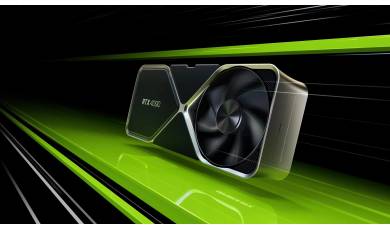How to open recovery mode in Apple iPhone SE 64GB
Mobiles >> Apple >> Apple iPhone SE 64GB1. Hold down the Home button and the Power button at the same time.
2. Do not release the buttons. At first, the shutdown slider will appear, after the screen goes blank.
3. As the device starts to boot, release the Power button.
4. After about 15 seconds, the cable image and iTunes icon will appear on the screen.
5. Release the Home button

Recovery mode is not DFU mode. Recovery mode has a picture that says connect to iTunes. In DFU mode, the iPhone screen backlight is not even on and the display is blank.
Comments, questions and answers
Ask a question about Apple iPhone SE 64GB