Screenshot on Acer Aspire 5 A515-54-55ZD NX.HDJAA.004
Laptops Specs >> Acer >> Acer Aspire 5 A515-54-55ZD NX.HDJAA.004
1. Press Windows key + PrtScr key
To take a screenshot, press the Windows and PrtScr keys simultaneously.
Next, you will be able to see your screenshots in a folder called screenshots on your computer, as shown in the image below:
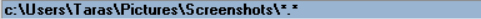
2. Press PrtScr key
To take a screenshot, press the PrtScr key.
After capturing a screenshot, it is automatically copied to the clipboard of your computer. Open any graphics editor and use the Ctrl + V keys to open the image in the program.
Comments, Questions and Answers about Acer Aspire 5 A515-54-55ZD NX.HDJAA.004
Ask a question about Acer Aspire 5 A515-54-55ZD NX.HDJAA.004

Colorful Colorfire MEOW gaming laptops enter the global marketFollowing the release in China, Colorful Colorfire MEOW gaming notebooks will make their global debut. The series includes MEOW R15 and MEOW R16 models, which are based on AMD Ryzen processor with advanced cooling system. ASUS upgrades Zephyrus G16 gaming notebook: now with Ryzen AI processorASUS has unveiled an updated version of the ROG Zephyrus G16 (2024) laptop. Along with a new processor, the new model features an uncharacteristic appearance for gamer devices. The novelty with RTX 4070 graphics card is able to cope with both work tasks and running demanding games. Infinix GT Book has become the brand's first gamer laptopInfinix has expanded its portfolio with the GT Book gaming notebook. It is made in the design familiar from the brand's smartphones, equipped with RGB-backlighting and a productive stuffing. And most importantly, the price starts at just $720.






